Understanding HR Dashboards: Definitions, Examples, and Benefits
Learn what an HR dashboard is, its key features, examples, and benefits for effective decision-making and workforce management.

Managing growth is hard, but HR dashboards make it easier. Did you know that 61% of mid-sized companies are now using HR analytics to improve their processes? As businesses scale, keeping track of compensation, headcount, and budgets can get overwhelming.
That’s where HR dashboards come in, offering a clear, real-time view of everything that matters. They help HR and finance teams stay aligned, reduce silos, and simplify decision-making. For growing businesses with lean teams and remote workforces, HR dashboards are the perfect tool to stay on top and make smarter choices.
In this blog, we explore what an HR dashboard is and how it transforms compensation, headcount, and performance metrics into actionable insights that can mean the difference between predictable growth and costly inefficiencies.
At a glance
- HR dashboards consolidate scattered workforce data into real-time insights, enabling fast, data-driven decisions on headcount, turnover, and compensation.
- Key metrics like turnover rates, time to hire, and cost per hire help manage teams and control costs.
- To set up an effective dashboard, define clear goals, choose the right platform, integrate data sources, and ensure real-time updates for actionable insights.
- Real-time data turns dashboards into strategic tools, allowing proactive responses to turnover risks and cost optimization.
- However, success lies in selecting tools with strong integration, customization, and collaboration features that scale with your growth.
What Is an HR Dashboard and Its Core Features?
An HR dashboard is a powerful tool that consolidates key human resources metrics into a visual interface for easy monitoring, analysis, and reporting. It provides HR teams with real-time insights into various aspects of workforce management, helping them make data-driven decisions.
Core features of an HR dashboard include:
- Real-time data updates keep workforce insights at your fingertips.
- Customizable visualizations, like charts and graphs, align with your organization’s priorities.
- Comprehensive analytics cover demographics, performance, and engagement metrics.
- Interactive drill-downs reveal deeper trends, while seamless HR system integration ensures data accuracy.
- Mobile compatibility allows workforce management from anywhere.
- Strong data security with role-based access protects sensitive information.
- Actionable insights and automated alerts support timely decisions.
- Benchmarking helps measure performance against industry standards, and user-friendly interfaces ensure easy adoption without extensive training.
Now that we understand what HR dashboards are and their core capabilities, let's explore why they've become essential for today's fast-growing organizations.
Why Do HR Dashboards Matter for Fast-Growing Organizations?

HR dashboards bring visibility, clarity, and transparency to areas that typically suffer from fragmented workflows. Here’s how it helps the organisations:
- Consolidated Workforce Data for Faster Decisions: Mid-sized and scaling businesses often struggle with fragmented workforce data, which slows down decision-making. HR dashboards consolidate all key HR metrics into one real-time view, enabling teams to make fast, data-driven decisions that keep growth on track.
- Visibility into Distributed Team Performance: Distributed teams and lean HR functions face challenges in tracking performance and turnover. HR dashboards provide clear visibility into turnover rates, engagement, and productivity by department or location, allowing teams to manage the workforce proactively.
- Predictable Workforce Budgeting and Cost Control: CFOs often struggle with unpredictable workforce costs due to disconnected compensation and headcount planning. HR dashboards like CandorIQ integrate compensation, hiring, and headcount forecasts, giving teams better control over budgets and cost predictions.
- Automated, Accurate Reporting to Save Time: Manual reporting and siloed data sources waste HR teams' time and lead to errors. HR dashboards automate data collection from multiple systems, reducing manual effort and delivering accurate, timely reports for stakeholders.
- Data-Driven Talent Strategy Alignment: Fast growth can misalign talent strategies, affecting scalability and employee satisfaction. HR dashboards provide insights into recruitment efficiency, training outcomes, and employee engagement, helping teams align talent initiatives with business goals.
Understanding why HR dashboards matter is just the beginning. To truly harness their power, you need to know which metrics deserve your attention.
Also Read: Best HR KPI Dashboards and Examples
Top 18 Metrics You Should Track in Your HR Dashboard
With the right HR dashboard, you can gain insights into workforce health, identify trends, and align strategies with business goals. Here are the key metrics every growing business should track:
- Headcount: Track the total number of employees within the organization. It is essential for understanding your workforce size and planning resource allocation.
- Turnover Rate: Track the percentage of employees leaving the company over a specific period. High turnover can signal dissatisfaction or misalignment, affecting team stability and morale.
- Absenteeism Rate: Track frequency and duration of employee absences. Chronic absenteeism can indicate burnout or disengagement, which may impact productivity.
- Time to Hire: Track duration from job posting to candidate acceptance. A longer time to hire can delay growth and increase recruitment costs.
- Cost Per Hire: Track total recruitment costs divided by the number of hires. Understanding hiring costs helps ensure that recruitment efforts are cost-effective and aligned with budget goals.
- Time to Productivity: Track the time taken for new hires to reach full productivity. Shortening this time enhances overall team output and reduces onboarding costs.
- Employee Satisfaction Score: Track the average score from employee satisfaction surveys. Higher satisfaction scores lead to greater retention, engagement, and overall productivity.
- Employee Net Promoter Score (eNPS): Tracks and measures employee loyalty and likelihood to recommend the company. A strong eNPS indicates a positive workplace culture and can enhance recruitment and retention.
- Succession Coverage Ratio: Track the percentage of key roles with identified successors. Succession planning ensures leadership continuity and minimizes disruptions during transitions.
- Predicted Resignation Count: Track the forecasted number of employees likely to resign. Early identification of potential resignations helps you prepare for workforce changes.
- Applicant-to-Hire Conversion Ratio: Track the ratio of applicants to actual hires. A high conversion ratio indicates an efficient hiring process, while a low ratio points to potential inefficiencies.
- Revenue Per Employee: Track average revenue generated per employee. This metric helps gage employee productivity and assess organizational efficiency.
- Training Completion Rate: Track the percentage of employees completing training programs. Tracking training completion ensures that employees are acquiring the necessary skills to perform effectively.
- Internal Mobility Rate: Track the rate at which employees are promoted or transferred within the organization. High internal mobility can indicate strong career growth opportunities, fostering employee retention.
- Diversity Metrics: Track representation of various demographic groups within the workforce. A diverse workforce brings a variety of perspectives, fostering innovation and improving organizational performance.
- Voluntary vs. Involuntary Turnover Rate: It distinguishes between employees who leave voluntarily and those who are let go. Understanding the reasons behind turnover helps you address issues like management or job satisfaction.
- Talent Turnover Rate: Track turnover rate among high-performing employees. Losing top talent can hurt long-term performance and company culture, requiring focused retention strategies.
- New Employee Satisfaction Rate: Track satisfaction levels of employees within their first year. High satisfaction in the first year leads to higher retention rates and greater long-term commitment.
Now you are probably wondering how to actually implement an HR dashboard in your organization. The good news is that setting one up doesn't have to be overwhelming.
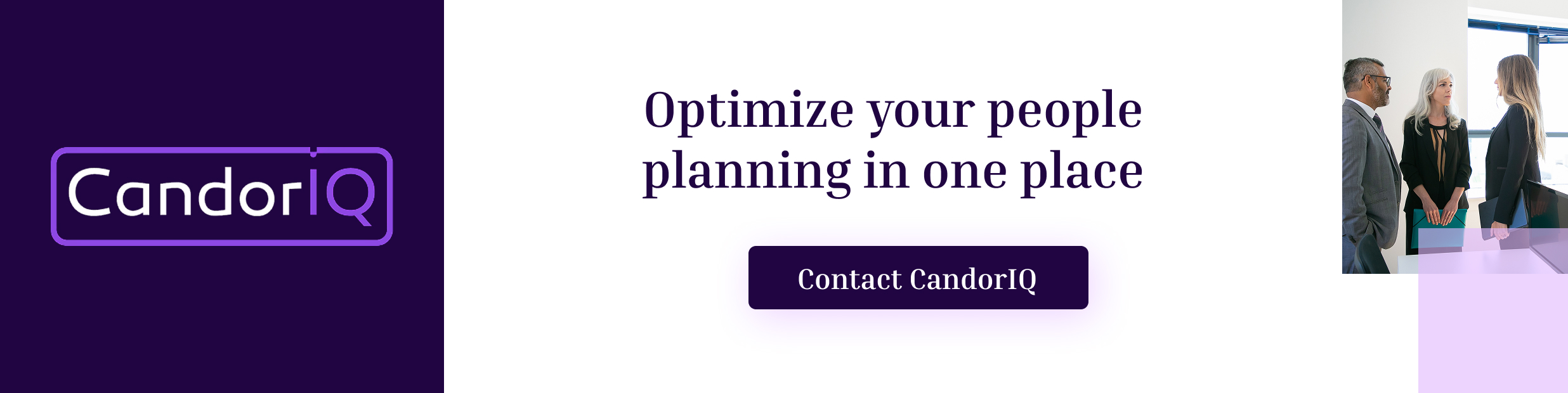
Also Read: Best HR Software Solutions for Small Businesses in 2025
How to Set Up an HR Dashboard for Your Organization
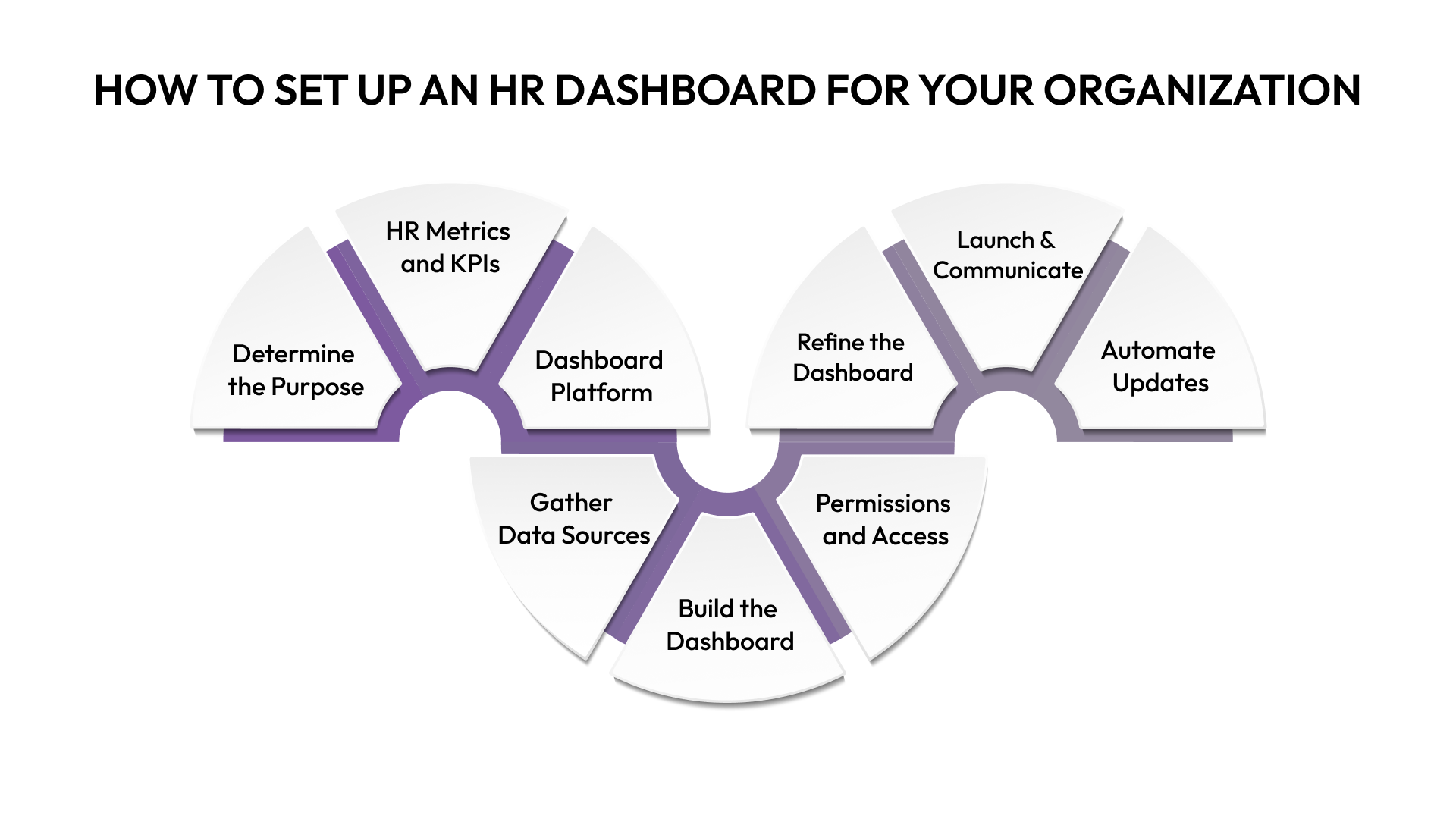
Setting up an HR dashboard for your organization requires careful planning and the right tools. Here are the steps to get started:
- Determine the Purpose and Use Case: Clearly define what the organization aims to achieve with the HR dashboard. Identify key business challenges or goals, such as improving hiring efficiency or tracking employee engagement.
- Define Relevant HR Metrics and KPIs: Select key performance indicators that align with your objectives. Ensure these metrics are measurable, relevant, and actionable for your HR and finance teams.
- Choose the Right Dashboard Platform: Evaluate and select software or tools that fit your budget and requirements. Consider ease of use, integration capabilities with existing HR systems, and visualization options.
- Identify and Gather Data Sources: Pinpoint where HR data resides (e.g., HRIS, ATS, payroll systems). Set up processes or integrations to pull clean, accurate data regularly for the dashboard.
- Design and Build the Dashboard: Organize data logically, choose appropriate charts and visualizations, and prioritize metrics according to importance. Keep the design simple and user-friendly.
- Set User Permissions and Access: Assign roles and restrict access based on who needs to view or edit the dashboard to ensure data security and compliance.
- Test and Refine the Dashboard: Gather feedback from users, verify data accuracy, and make adjustments to improve clarity and relevance.
- Launch and Communicate: Roll out the dashboard to stakeholders with guidance on usage and best practices for interpreting the data.
- Automate Updates and Maintenance: Integrate with data sources to enable automatic updates. Schedule regular reviews to keep the dashboard aligned with changing business needs.
Setting up your HR dashboard is just the start, but many organizations miss a key opportunity. Static dashboards that only update weekly or monthly show past trends, not current issues. Real-time data turns your dashboard into a strategic tool, helping you address turnover risks, adjust hiring strategies, and optimize workforce costs as they happen.
Also Read: Key Considerations for Workforce Management Dashboards
Benefits of Real-Time Data in HR Dashboards
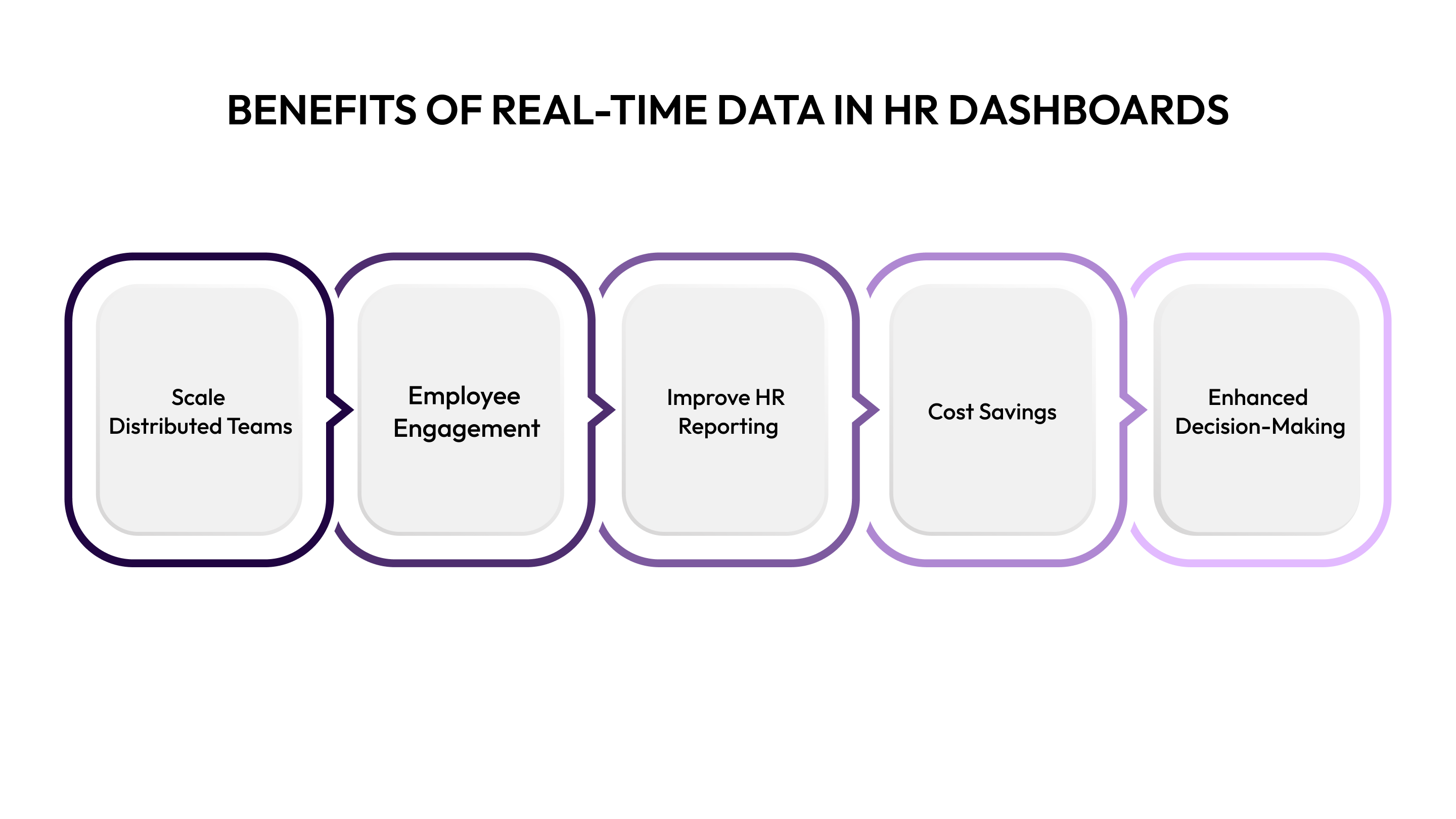
By leveraging real-time data, HR dashboards help businesses optimize operations, drive employee satisfaction, and make smarter, more strategic choices. Here’s how:
- Scale Distributed Teams: With real-time data, you can easily track and manage remote teams across different locations. Instant access to performance, engagement, and turnover trends helps you stay agile and responsive, ensuring that no team is left behind.
- Drive Employee Engagement: Real-time data lets you measure employee satisfaction, productivity, and performance continuously. By identifying issues early, you can take proactive steps to boost engagement and keep your workforce motivated and aligned with company goals.
- Improve HR Reporting and Analytics: Traditional reporting is slow and often outdated. Real-time dashboards give you up-to-the-minute insights, making it easier to track key HR metrics and make informed decisions quickly, whether it’s about compensation, recruitment, or workforce planning.
- Cost Savings: Real-time visibility into compensation, hiring, and turnover trends helps you control costs more effectively. You can avoid overhiring, manage budgets more accurately, and make data-driven decisions that keep expenses in check.
- Enhanced Decision-Making: Instant access to accurate data empowers HR teams and leadership to make quicker, more informed decisions. Whether it’s forecasting future hiring needs or adjusting compensation strategies, real-time data ensures that your decisions are based on the latest insights.
Real-time data is powerful, but not all HR dashboard tools live up to the hype. Some struggle with integration, causing delays, while others lack customization or are too complex for regular use. The key to success is choosing the right tool from the start. Here’s what sets the winners apart from the rest.
Key Considerations When Choosing an HR Dashboard Tool

Selecting the right HR dashboard tool is essential for unlocking the full potential of your HR team. With so many options out there, it’s important to choose a tool that suits your unique needs and business goals. Here are the key factors to keep in mind:
- Ease of Use: A good HR dashboard should be intuitive, with a user-friendly interface that doesn’t require a ton of training. You want a tool that your HR team can start using immediately without a steep learning curve.
- Customization and Flexibility: Your business is unique, and your HR dashboard should reflect that. Look for a tool that allows you to customize metrics, visualizations, and reports according to your specific needs. Some platforms, like CandorIQ, offer features such as customizable pay bands and scenario planning that can be adjusted based on your business’s structure and growth, ensuring that the tool grows alongside your organization.
- Integration Capabilities: Your HR data is spread across multiple systems, including payroll, recruitment, performance management, and more. The ideal HR dashboard integrates with your existing systems, so you can pull data from all areas into one unified view. This ensures you're not wasting time on manual data entry or struggling with fragmented information.
- Real-Time Data and Insights: To make the right decisions, you need data that’s up-to-date. Real-time data allows HR teams to respond quickly to trends, whether it’s adjusting compensation strategies or addressing turnover risks.
- Security and Compliance: HR data is sensitive, so choosing a tool that prioritizes security and compliance is non-negotiable. Ensure that the HR dashboard you choose follows industry-standard security protocols and complies with relevant data protection laws like GDPR.
- Collaboration Features: HR dashboards aren’t just for HR; they should also empower collaboration with other departments, like finance and leadership. Look for a tool like CandorIQ that enables real-time collaboration, where teams can discuss decisions, align on goals, and track progress together
- Scalability: As your business grows, your HR dashboard should grow with you. Choose a tool that can scale to meet the demands of a larger team and more complex operations.
With this knowledge of HR dashboards, covering key features and implementation strategies, you’re ready to transform how your organization manages its most valuable asset: its people.
Final Words
HR dashboards transform how growing businesses manage their workforce, turning scattered data into strategic insights that drive real results. The difference between companies that scale smoothly and those that struggle often comes down to having the right visibility into their people operations.
CandorIQ takes this further by combining powerful HR analytics with compensation intelligence, giving you real-time visibility into headcount, budgets, and pay equity all in one platform. Instead of juggling multiple tools and manual processes, you get the complete picture needed for confident decision-making.
.png)
Still managing headcount and compensation across spreadsheets and fragmented systems? Book a Demo to see how CandorIQ consolidates your workforce data into one real-time dashboard, so you can finally get ahead of turnover trends, control costs, and make confident hiring decisions without the guesswork.
FAQs
1. How can HR dashboards align with broader business strategies?
HR dashboards align HR metrics with business KPIs, helping HR teams drive growth by linking workforce performance to organizational goals, like revenue and customer satisfaction, ensuring HR strategies support overall business objectives.
2. What strategies can HR teams use to drive the adoption of new dashboard tools?
HR teams can drive adoption by involving leadership, offering targeted training, starting with key metrics, and gathering feedback for continuous improvement. Clear benefits and user-friendly interfaces encourage long-term usage.
3. How can predictive analytics enhance the value of HR dashboards?
Predictive analytics in HR dashboards forecasts trends like turnover and hiring needs, enabling HR teams to manage retention, recruitment, and workforce planning proactively, ultimately reducing risks and optimizing talent strategies.
4. Why is mobile accessibility important for HR dashboards in remote work environments?
Mobile access allows HR teams to manage performance and engagement in real-time, empowering remote workforces and ensuring flexibility for both HR professionals and employees to access key HR data anywhere, anytime.
5. How can HR dashboards be customized for specific industries like SaaS or fintech?
HR dashboards can be tailored to track industry-specific metrics, like retention rates in SaaS or compliance training in fintech, ensuring HR strategies are aligned with the unique needs and challenges of each sector. For example, Fintech companies need to manage the risk of employee turnover in high-demand roles like data security and compliance. HR dashboards can help track turnover rates in these critical departments and predict potential issues.
Ready modernize your workforce and compensation strategy?
See how CandorIQ brings workforce planning and compensation together with AI.


