Custom HRMS for Small IT Companies: Essential Guide
Build a custom HRMS for your small IT company. Learn about key features, benefits, and how to choose the right platform for streamlined HR and compensation.

As a fast-growing IT company, you’re likely familiar with the chaos: new hire, onboarding, and then the endless spreadsheets. What starts as manageable quickly becomes a tangled web of pay bands, compensation cycles, and headcount forecasts.
The disconnect between HR and Finance leads to misaligned budgets and frustrated employees. This manual process wastes time and creates strategic risks. A 2025 study found that over 51% of companies still rely on spreadsheets for compensation, increasing error rates and reducing visibility.
If you are a CFO, looking to control burn, or a CPO focused on ensuring fair, transparent compensation, we will show you how building a custom HRMS isn’t about a massive, expensive overhaul. So let’s get started!
Key Takeaways
- Manual HR processes waste time, create errors, and prevent strategic growth.
- Focus on compensation and headcount planning. They directly affect your ability to hire top talent and manage your budget effectively.
- Integrate your systems. Don't use disconnected tools. Your HR platform should be a central hub that links your HR, finance, and recruiting data.
- Don't just look at a list of features. The right HR platform should turn your HR team from a source of administrative tasks into a strategic partner that helps your business grow.
What is Custom HRMS, and How Does It Benefit Small IT Companies?
A Custom HRMS (Human Resource Management System) is a tailored software solution designed to meet the unique needs of an organization. For small IT companies, an off-the-shelf HRMS might not always address specific challenges related to tech teams, remote workforces, and budget constraints.
By creating a custom HRMS, you can ensure that the system is built to suit your company's unique culture, workflows, and operational requirements.
Here’s how a custom HRMS can help:
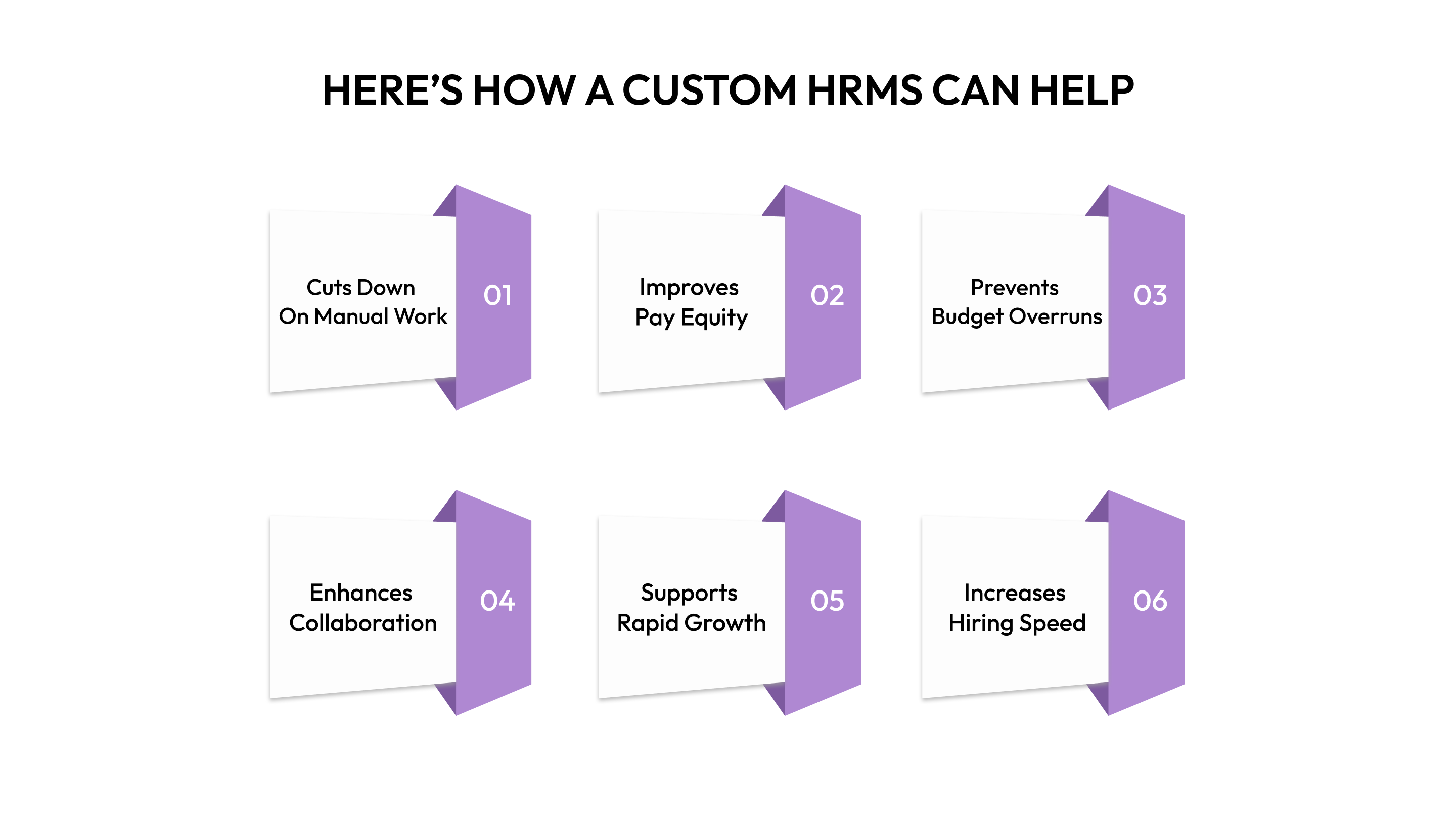
- Cuts Down on Manual Work: It automates repetitive tasks like managing compensation cycles and approving headcount requests, giving HR and Finance teams more time for strategic initiatives.
- Improves Pay Equity & Transparency: By centralizing compensation data and setting standardized pay bands, it ensures everyone is paid fairly and builds trust within your team.
- Prevents Budget Overruns: Real-time headcount planning and budget forecasting allow CFOs to model various scenarios and avoid overspending before it becomes an issue.
- Enhances Collaboration: With a single source of truth for all HR and financial data, it eliminates miscommunication between HR, Finance, and leadership, making decision-making smoother.
- Supports Rapid Growth: As your company scales, the system adapts, helping you manage a growing headcount and distributed workforce without increasing administrative burden.
- Increases Hiring Speed: By streamlining the candidate offer process, recruiting managers can create competitive offers quickly, helping you close top talent faster.
By integrating a custom HRMS, small IT companies can not only streamline HR operations but also enable HR teams to become strategic partners in business growth.
So what features should you actually prioritize? Not all capabilities are created equal for small IT companies. Here's what will actually make a difference.
Also Read: A Comprehensive Guide to Top HRMS Solutions
Key Features of a Custom HRMS Suitable for Small IT Companies

When you're scaling a fast-growing IT company, your HRMS needs to do more than just manage the basics. It should bring everything together in one seamless platform to support your strategic goals. Here are the key features you should look for in a custom HRMS to ensure you're ready for growth:
- Compensation & Payband Builder: This is the heart of your pay strategy. It helps you set clear pay bands by job level, location, and department. Using real-time market data, it ensures your salaries are competitive and fair, helping you close any pay equity gaps and make consistent hiring decisions.
- Headcount Scenario Planning: As your company grows, you need to plan for the future. This feature allows HR and Finance teams to collaborate on different hiring scenarios and see how they impact your budget. It helps prevent overspending and gives leadership real-time visibility into your financial burn rate.
- Compensation Cycle Management: Forget the chaos of manual spreadsheets. A custom HRMS automates things like merit and bonus reviews, with built-in approval workflows. It tracks budget usage in real-time and lets teams collaborate directly within the platform, speeding up compensation cycles from weeks to days.
- Headcount Requests & Approvals: This feature simplifies and speeds up your hiring process. You can create new hire requests with job details and budgets, and the system routes approvals to the right people automatically. It eliminates communication silos and gets your hires approved faster.
- AI-Powered Insights: The latest HRMS platforms use AI to turn your data into actionable insights. With an AI Agent, you can ask questions and get compensation recommendations, forecast hiring needs, and see the impact of adding new hires. It turns your data into a powerful tool for strategic decision-making.
These features come together to make your HR processes more efficient, transparent, and aligned with your business goals. With a custom HRMS, you’ll be better equipped to manage growth, ensure fair pay, and stay ahead of your competitors.
But having the right features means nothing if they don't support your business goals. Here's how to ensure your HRMS becomes a strategic asset, not just another tool.
Also Read: Solving HR Challenges with Integrated Systems
How You Can Align HRMS Goals With Your Business Strategy

Aligning your HRMS goals with your business strategy is the most crucial step for a small IT company seeking to scale successfully. It's not just about implementing new software; it's about making sure your technology directly supports your company’s growth and financial objectives. Here is a thorough guide to doing just that.
1. Define the Core Modules a Small IT Firm Actually Needs
Don't get lost in a sea of features. A small IT company's core needs are often centered around talent and budget. Your HRMS goals should prioritize modules that address these critical areas:
- Compensation & Paybands: The ability to define and manage pay bands is non-negotiable for ensuring competitive and equitable pay.
- Headcount Planning: This module is essential for a fast-growth company, as it allows you to model future hiring scenarios and understand their financial impact.
- Workforce Management: A centralized view of your workforce, including open roles, filled seats, and attrition, is critical for making data-driven decisions.
2. Build vs. Buy vs. Hybrid: Choose the Right Approach
For an HRMS, building from scratch is often too costly and time-consuming for a small firm. Instead, focus on a "buy" or "hybrid" approach.
- Buy: Purchase an off-the-shelf solution that is highly configurable.
- Hybrid: Use a specialized platform that focuses on your core needs (like CandorIQ's focus on compensation and headcount) and integrates with other tools you already use, such as your ATS or payroll system. This gives you the best of both worlds: a tailored solution without the development overhead.
3. Integration Architecture: Make HR the Hub, Not a Silo
Your HRMS must act as a central hub, not another disconnected tool. Ensure the platform you choose offers robust integrations with your existing tech stack. For an IT company, this means:
- ATS Sync: New hire data should flow seamlessly from your Applicant Tracking System into your HRMS.
- Finance System Sync: Approved headcount requests and compensation data should be automatically synced with your financial planning systems to provide real-time burn analysis.
4. Security, Privacy, and Compliance from Day One
In the tech industry, data security is paramount. Your HRMS should be built with enterprise-grade security features. Ensure it has:
- Role-Based Access: Restrict access to sensitive data based on user roles (e.g., a recruiter can't see the CFO's salary data).
- Auditability: A version-controlled history of compensation changes and approvals is crucial for legal and internal audits.
- Data Privacy: The platform should be compliant with relevant regulations, especially if you have a globally distributed team.
5. Onboarding and Offboarding That Fit an IT Workflow
A custom HRMS can streamline the entire employee lifecycle. For an IT team, this means:
- Automated Offer Workflows: Send out custom offer letters with a comprehensive view of total compensation, including salary, equity, and benefits. CandorIQ's Candidate Offers feature is designed to build a more employer-brand-forward experience and reduce repetitive questions.
- Clear Headcount Requests: Standardize the new hire request process with all necessary details and budgets embedded, which accelerates time-to-hire.
6. Workforce Planning, Skills, and Utilization for Tech Teams
Beyond simple headcount numbers, a strategic HRMS helps you plan for the skills and roles you need to achieve your business goals. Use its analytics to:
- Model Future Org Charts: Plan for team expansions, new departments, and promotions.
- Track Attrition & Promotion Rates: Understand where you're losing talent and where you're succeeding, so you can adjust your strategies accordingly.
7. Analytics That Prove ROI
To demonstrate the value of your HRMS, you need data. The platform should provide custom dashboards and reporting that answer key business questions, such as:
- What is our total workforce cost, and how does it compare to our budget?
- How does our compensation compare to market benchmarks?
- What is our hiring velocity, and where are the bottlenecks?
- This data helps you prove the ROI of your HR initiatives to leadership. CandorIQ's Workforce Management feature is perfect for building these custom dashboards.
8. Implementation and Change Management for Small Teams
Successful implementation requires a well-thought-out plan. For a small team, a vendor that provides dedicated support is key.
Look for a platform that offers:
- Guided Onboarding: A clear process for migrating data and getting your team up to speed.
- Minimal Disruption: The transition should be as smooth as possible to avoid interrupting critical business functions. A platform like CandorIQ makes this simple with its custom dashboards and real-time reporting, allowing you to refine your approach continually.
9. Budgeting, Pricing Models, and Total Cost of Ownership
When budgeting for a custom HRMS, don't just look at the subscription cost. Consider the total cost of ownership (TCO), which includes:
- Subscription Fees: Most platforms use a per-employee or per-user pricing model. As a fast-growing company, ensure the pricing scales efficiently with your headcount.
- Implementation & Training Costs: Some vendors charge one-time fees for setup and training. Ask for a clear breakdown of these costs upfront.
- Time Savings: This is a crucial, often overlooked, benefit. The time your team saves on manual tasks, data cleaning, and spreadsheet management is a significant return on investment. The right platform can shorten compensation cycles from weeks to days, freeing up your team to focus on strategic initiatives.
The ROI of a platform that saves hundreds of hours in manual work and prevents costly budget overruns far outweighs the subscription fee. Look for transparent pricing models that scale with your growth, like per-employee or per-seat pricing.
Feeling overwhelmed by all these considerations? Here are four practical tips to cut through the noise and find the right fit
.png)
Also Read: Understanding HRMS Analytics and Reporting for Smarter HR Decisions
Tips to Choose the Right HRMS for You
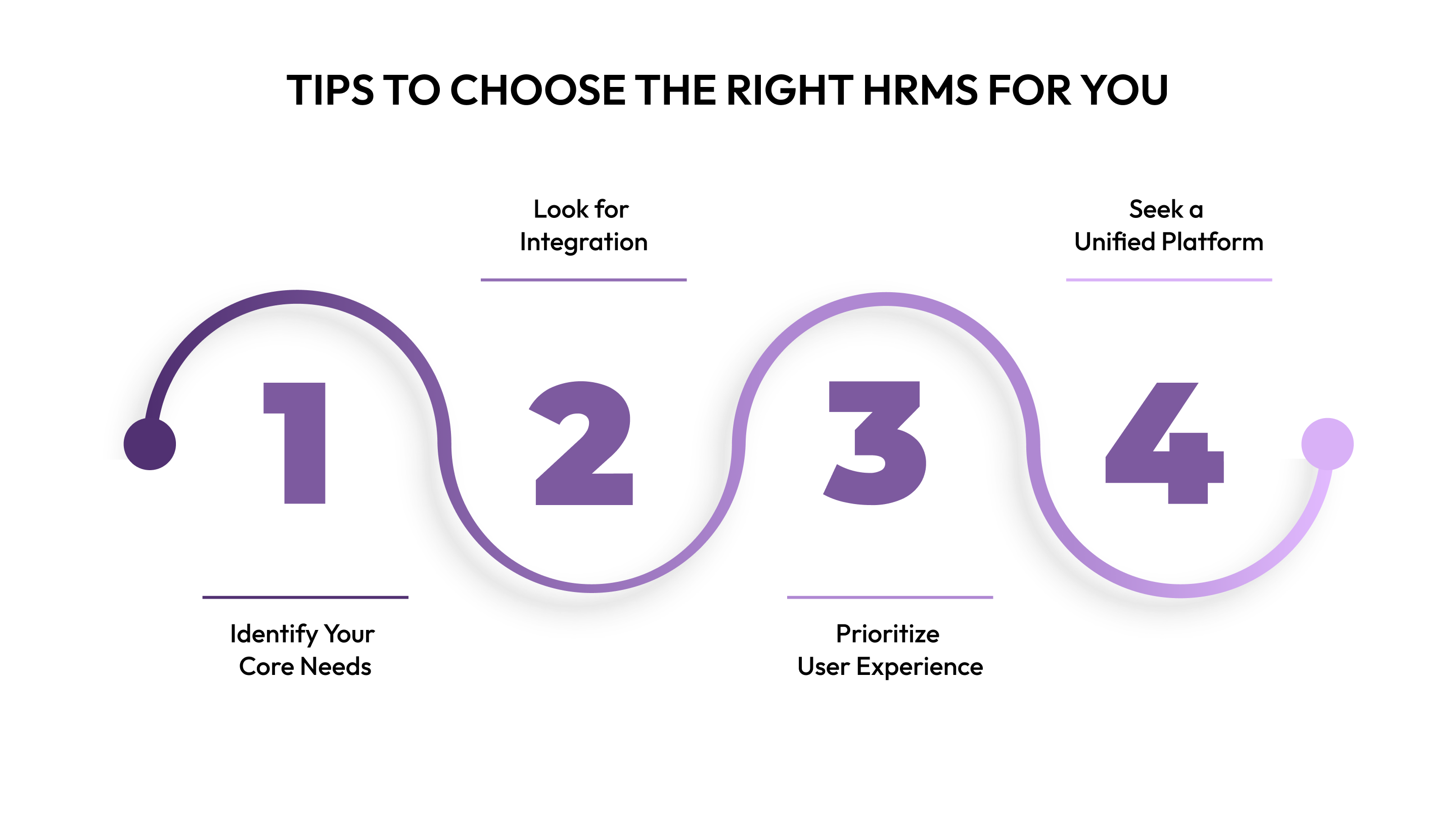
Selecting the right HRMS requires careful consideration. Follow these tips to find a platform that’s the perfect fit for your growing IT company:
- Identify Your Core Needs: Don't get distracted by features you don't need. Prioritize a solution that directly addresses your primary pain points, be it compensation complexity, headcount planning chaos, or siloed communication. For most IT companies, this means focusing on platforms that unify HR and Finance data.
- Look for Integration: Your new HRMS should not be another silo. Ensure it integrates seamlessly with your existing systems, such as your Applicant Tracking System (ATS) and finance tools. This is key to creating a single source of truth and automating workflows.
- Prioritize User Experience: The platform should be intuitive and easy to use for everyone, from HR and Finance to recruiting managers and leadership. A clean, collaborative interface encourages adoption and ensures everyone stays on the same page.
- Seek a Unified Platform: While many tools address individual parts of the problem (e.g., just benchmarking or just headcount planning), look for a comprehensive solution. CandorIQ offers a unified control center that manages everything from pay bands and compensation cycles to headcount forecasting, all in one place.
The bottom line? Those spreadsheets that once seemed manageable are now your biggest scaling roadblock.
Final Thoughts!
For small IT companies on a path to rapid growth, the old ways of managing compensation and headcount in spreadsheets are no longer sustainable. They lead to errors, misalignment, and a loss of top talent.
A custom HRMS is the key to moving beyond this chaos. By investing in a unified platform, you can transform your HR and Finance functions from administrative overhead to strategic partners.
CandorIQ is built to be this control center. It’s a comprehensive platform that provides the transparency, structure, and equity needed to scale with confidence.
Ready to transform your HR and Finance teams into a strategic powerhouse? Schedule a demo with CandorIQ today to see how our unified platform can align your people and budgets.
FAQs
1. How can a custom HRMS help us manage a hybrid or fully remote IT team?
A custom HRMS streamlines remote operations by centralizing key functions. It can automate onboarding for new remote hires, track performance with clear, measurable goals, and facilitate communication through integrated tools. For hybrid teams, it can manage scheduling for office hot-desking, track asset distribution, and ensure compliance with local labor laws for distributed employees.
2. Beyond cost savings, what is the ROI of a custom HRMS in terms of company culture and employee engagement?
The true ROI of a custom HRMS is in building a stronger company culture. By providing tools for continuous feedback, recognizing achievements, and personalizing career development paths, it shows employees their growth is a priority. This leads to higher job satisfaction, better retention rates, and a more committed team, which directly impacts productivity and innovation.
3. Can a custom HRMS grow, or will it become a rigid, bureaucratic tool?
A well-designed custom HRMS is built to be modular and scalable, not rigid. Unlike off-the-shelf software, it can start with just the essential features you need now—like payroll or leave management—and add more complex modules later, such as performance reviews or advanced analytics, as your company grows. This ensures the system always fits your specific needs without adding unnecessary complexity.
Ready modernize your workforce and compensation strategy?
See how CandorIQ brings workforce planning and compensation together with AI.


