AI in HR: How Teams Use It & What’s Next
Learn how AI is transforming HR with uses, benefits, ChatGPT tips, rollout strategies, challenges, and future trends for smarter HR management.
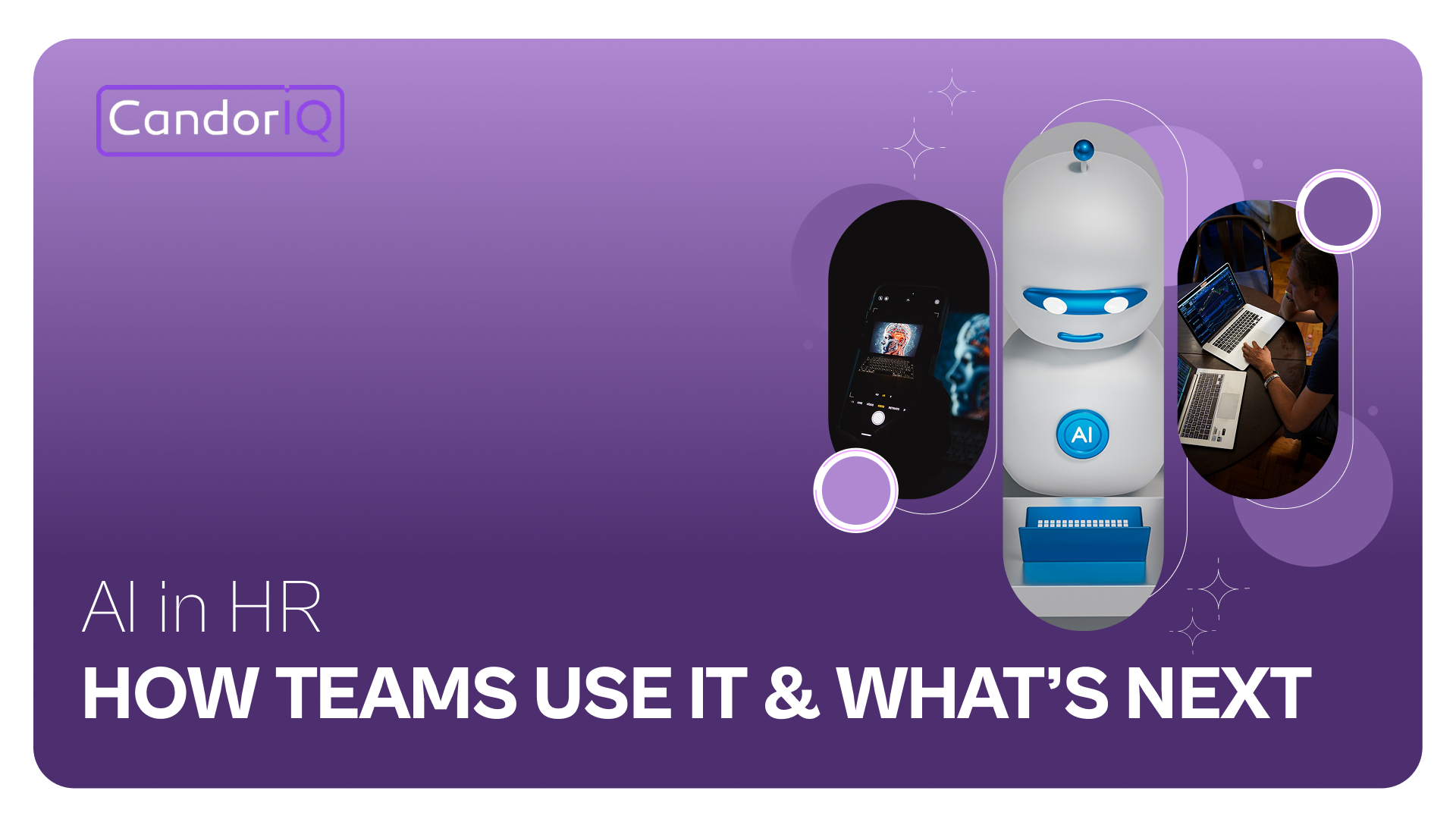
Imagine HR processes that are automated, data-driven, and fully aligned with the evolving needs of your workforce. That’s what AI in HR promises.
We understand how overwhelming it can feel for HR teams to juggle endless tasks, from recruitment to employee engagement, while keeping up with rapid technological changes.
From simplifying recruitment to enhancing the employee experience, artificial intelligence is transforming HR in ways that once seemed impossible. But with so many tools and possibilities emerging, how can HR teams keep up and make the right choices?
To make the most of AI, it’s important to understand not just how HR teams are using it today, but also what’s coming next. AI can reshape HR, but only when applied thoughtfully and strategically.
In this blog, you’ll explore how HR teams are leveraging AI, the trends shaping its future, and how you can use AI to stay competitive in attracting and retaining top talent.
Key Takeaways:
- AI automates resume screening, payroll, onboarding, and HR queries, freeing teams for strategic work.
- Predictive analytics and machine learning identify top talent, forecast workforce needs, and support retention.
- AI chatbots, personalized learning, and real-time feedback boost engagement, development, and satisfaction.
- Analytics, sentiment analysis, and automation ensure fair, data-driven HR decisions while staying compliant.
- AI-driven reporting and dashboards provide real-time insights, helping HR make smarter decisions faster.
What is AI in HR?
AI in HR is all about using smart technologies to make HR work more efficient, insightful, and people-focused. It opens up new ways to simplify everyday tasks, make faster decisions, and offer more personalized experiences for both employees and candidates.
By utilizing machine learning, natural language processing, and advanced data analytics, AI enhances various aspects, including hiring and onboarding, engagement, performance tracking, and more. It analyzes massive data to spot patterns, predict future trends, and support data-driven decisions that are harder to achieve manually.
The goal isn’t to replace people, but to free up HR teams from repetitive admin work, so they can focus on what really matters. With AI, HR becomes faster, more accurate, and more responsive to the needs of a modern workforce.
Now that you have a clear understanding of what AI in HR is, it is essential to explore the different types of AI tools being used and how each supports HR functions in unique ways.
Different Types of AI Used in HR
AI is changing the game for HR teams, reshaping how companies approach hiring, onboarding, performance reviews, and employee engagement. With the help of AI-powered tools, HR processes are becoming more efficient, more data-driven, and easier to scale. This means better insights and smarter, faster decision-making.
Let’s take a look at the different types of AI commonly used in HR today:
1. Natural Language Processing (NLP)
.jpg)
Natural Language Processing (NLP) allows AI systems to understand, interpret, and respond to human language. In HR, it’s used to process large volumes of text data, such as resumes, job applications, and employee feedback, far more efficiently than humans could. NLP helps in:
- Resume Screening: NLP-powered tools scan resumes and cover letters to match keywords and qualifications with job descriptions, reducing the manual effort involved in initial screening.
- Chatbots for Employee Support: AI chatbots, powered by NLP, can engage in real-time with employees to answer HR-related questions and provide immediate assistance.
- Employee Sentiment Analysis: NLP analyzes text from surveys, feedback, and performance reviews to evaluate employee morale, satisfaction, and engagement levels.
2. Machine Learning (ML)
Machine Learning allows systems to learn from data and enhance outcomes over time without being explicitly programmed. In HR, it supports smarter decision-making and predicts workforce trends. ML helps in:
- Predictive Hiring: ML algorithms analyze recruitment data to predict which candidates are most likely to take the specific roles, helping reduce turnover.
- Employee Retention: ML can detect behavioral patterns that indicate disengagement or dissatisfaction, allowing early intervention to retain talent.
- Learning & Development: Personalized learning paths can be generated based on an employee’s current skills, role, and career aspirations.
3. Robotic Process Automation (RPA)
Robotic Process Automation (RPA) automates rule-based, repetitive HR tasks that require minimal human input. This boosts efficiency and consistency across core HR operations. RPA helps in:
- Payroll Processing: RPA calculates salaries, deductions, and bonuses, minimizing human error and ensuring accurate, on-time payments.
- Employee Onboarding: From document submission to benefits enrollment, RPA automates onboarding workflows to deliver a smooth, consistent experience for new hires.
- Leave Management: Automating leave requests, approvals, and tracking reduces administrative burden while improving accuracy.
4. Predictive Analytics
Predictive Analytics utilizes historical data and machine learning to predict future HR outcomes, enabling proactive and strategic workforce planning. It helps in:
- Workforce Planning: Anticipates future hiring needs based on business growth and attrition trends, helping HR prepare in advance.
- Employee Turnover Prediction: Identifies at-risk employees using performance data, feedback, and past trends, enabling targeted retention efforts.
- Succession Planning: Predicts which employees have leadership potential, helping to build a stronger internal talent pipeline.
5. AI-Powered Chatbots
AI chatbots are increasingly used in HR to improve responsiveness, automate routine communications, and support processes such as recruitment and onboarding. It helps in:
- Employee Self-Service: Chatbots instantly answer FAQs about benefits, payroll, leave, and policies, reducing inbound support volume.
- Recruitment & Scheduling: Chatbots manage interview scheduling, answer candidate queries, and assist with pre-screening.
- Employee Engagement: Chatbots can conduct pulse checks and engagement surveys, offering real-time insights to HR teams.
6. AI-Driven Learning Management Systems (LMS)
.png)
An AI-enabled LMS tailors learning experiences based on employee skills, goals, and performance, making professional development more targeted and effective. It helps in:
- Personalized Learning Paths: AI recommends relevant courses based on job roles, performance data, and career ambitions.
- Progress Tracking: AI monitors learning progress and dynamically updates training plans to reflect evolving needs.
- Skills Gap Analysis: AI identifies organizational skill gaps and recommends targeted training programs.
7. Generative AI
Generative AI can create original content, such as reports, messages, and training materials, based on existing data. It simplifies content creation while maintaining quality and personalization. Generative AI helps in:
- Report Generation: Automates the creation of performance summaries, payroll insights, and compliance documentation.
- Learning Content Creation: Develops custom training modules, quizzes, or presentations tailored to specific roles or departments.
- Candidate Communication: Generates personalized emails or messages during the hiring process to keep candidates informed and engaged.
8. Conversational AI
Conversational AI enables real-time, natural language interactions via voice or text, making HR processes more user-friendly and accessible. It helps in:
- Employee Assistance: Employees can interact with AI-powered assistants to get instant answers to HR questions, without waiting for human intervention.
- Candidate Interaction: AI can handle preliminary interviews, respond to queries, and provide updates throughout the recruitment journey.
- Onboarding Support: Virtual assistants guide new hires through onboarding steps and answer FAQs on policies and procedures.
9. AI Voice Technology
AI Voice Technology introduces voice-activated interfaces for HR systems, creating a hands-free, efficient way to access and manage information. It helps in:
- Voice-Activated Assistants: Employees can request time off, retrieve policy info, or access pay slips through voice commands.
- Interview Automation: AI conducts voice-based pre-screening calls, asks structured questions, and evaluates candidate responses.
- Voice-Based Surveys: Enable employees to provide feedback through voice, which may encourage higher participation and richer insights.
10. Automation AI
Automation AI manages complex workflows and end-to-end HR processes with minimal oversight, increasing efficiency and compliance across functions. It helps in:
- Automated Leave Requests: AI verifies leave eligibility, updates calendars, and ensures policy compliance without manual processing.
- Payroll Automation: From calculations to tax compliance, AI automates the full payroll lifecycle, ensuring accuracy and timeliness.
- Document Management: Handles contract creation, offer letters, and regulatory documents, keeping HR files organized and compliant.
11. AI Agents
AI Agents are intelligent, adaptive systems that can perform advanced HR tasks, simulate decision-making, and provide support across the employee lifecycle. It helps in:
- Talent Acquisition: AI agents proactively source candidates by scanning databases and job boards to find the best fit.
- Employee Assistance: Serve as always-available virtual HR reps, assisting with benefits enrollment, FAQs, and policy guidance.
- Data Analysis: AI agents analyze workforce data to unfold trends in engagement, turnover, or performance, helping guide HR strategy.
With a sense of the different types of AI available, it’s easier to see how these tools are actually applied in HR to improve processes and support employees.
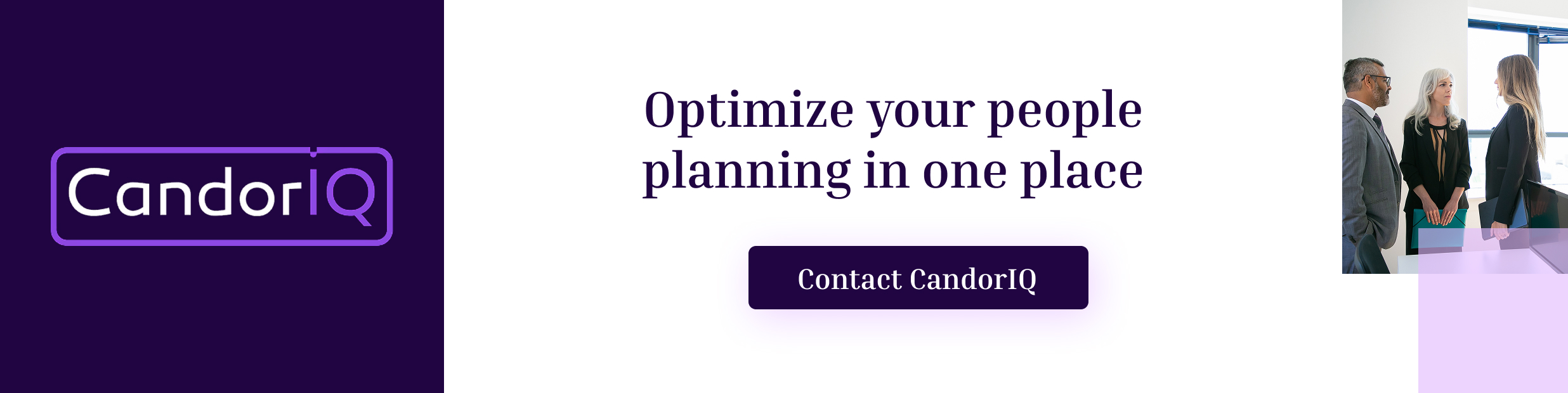
Also Read: Key Components of a Human Resource Information System
How is AI Used in HR?

AI is changing the game for HR teams, making it easier to manage talent, simplify workflows, and improve the overall employee experience. By taking over routine tasks and offering deeper insights, AI helps HR professionals work more efficiently, make smarter decisions, and prioritize what really matters.
Let’s take a look at some of the key ways AI is being used in HR today.
Talent Acquisition and Recruitment
AI has made a significant impact on the hiring process today. It helps HR teams simplify everything from sourcing to screening and selecting the right candidates.
With AI-powered Applicant Tracking Systems (ATS), resumes are automatically sorted. It ranks candidates based on how well they fit the role, and interviews can even be scheduled without manual effort.
AI helps in:
- Automated resume screening: AI scans and analyzes resumes against job requirements, speeding up the shortlisting process and reducing time-to-hire.
- Predictive hiring: Based on past performance data, AI can help identify candidates who are most likely to succeed in a role.
- Improved candidate experience: AI chatbots manage initial conversations with candidates, answering FAQs and guiding them through each step of the application journey.
Employee Onboarding
The onboarding phase plays an essential role in shaping an employee’s early experience. AI makes this process more efficient and personalized by automating repetitive tasks. This offers real-time assistance and customizes training content based on each new hire’s role and learning needs.
AI helps in:
- Automated task management: AI creates personalized checklists to ensure all onboarding steps, like document submission and system access, are completed on time.
- Personalized learning: Training materials are tailored to match the employee’s job role and pace of learning.
- Using virtual assistants: AI chatbots are available around the clock to answer common onboarding questions, helping new employees settle in smoothly.
Employee Engagement and Retention
AI helps HR teams keep a pulse on engagement levels by analyzing feedback, performance, and behavioral data to identify issues early and offer meaningful solutions. It helps in:
- Sentiment analysis: Using Natural Language Processing, AI reviews employee feedback from surveys, emails, and chats to detect underlying mood and morale.
- Engagement tracking: AI identifies signs of disengagement by analyzing patterns in performance, work habits, and communication.
- Personalized interventions: AI recommends targeted actions for managers, like career development programs or well-being initiatives, to address specific employee concerns.
Performance Management and Feedback
AI is helping organizations move away from outdated annual reviews and toward a more effective, real-time approach to performance management. It provides actionable insights and continuous feedback that support ongoing employee development. AI helps in:
- Real-time feedback: AI tools monitor performance in relation to goals, enabling timely feedback to both employees and managers.
- Goal alignment: AI ensures individual goals are aligned with the company’s strategic objectives, helping keep everyone focused.
- Performance predictions: By analyzing performance data, AI can flag potential issues early and suggest relevant learning resources or coaching.
Payroll and Compensation Management
As companies grow, payroll and compensation management become more complex. AI automates these processes to improve accuracy, stay compliant with regulations, and save time. It helps in:
- Automated payroll calculations: AI accurately processes salaries, taxes, overtime, and deductions, reducing manual errors.
- Compliance tracking: AI stays up-to-date with tax codes and labor laws to ensure payroll runs within legal frameworks.
- Compensation benchmarking: AI analyzes market data to help HR adjust pay structures and benefits, ensuring competitiveness in attracting and retaining talent.
Learning and Development
AI plays a powerful role in building smarter learning and development (L&D) programs. It personalizes learning experiences based on employee data, tracks progress, and ensures training efforts deliver real impact. AI helps in:
- Personalized learning paths: AI recommends training materials and courses based on job roles, skill gaps, and career goals.
- Adaptive learning: As employees progress, AI adjusts the training content in real time to match their speed and level of understanding.
- Training effectiveness tracking: AI monitors employee development to assess how well training initiatives are improving skills and performance.
Workforce Planning and Forecasting
Planning for future workforce needs is much easier with AI. It uses historical data and predictive analytics to predict staffing requirements, analyze talent gaps, and support succession planning. AI helps in:
- Predictive workforce analytics: AI anticipates hiring needs based on business growth, market trends, and employee turnover.
- Talent pipeline forecasting: AI evaluates current internal talent and highlights areas where new skills or roles will be needed.
- Succession planning: AI helps identify high-potential employees and builds development plans to prepare them for leadership roles.
Once you understand how AI is applied in HR, it’s helpful to look at the benefits it has for both HR teams and employees.
Benefits of Using AI in HR

AI is reshaping how HR teams work, especially in mid-sized to fast-growing organizations where scaling quickly is a priority. For HR leaders, CPOs, and People Ops professionals, using AI tools can bring a wide range of benefits. Let’s look at some of the key ways AI adds value to HR.
Taking the Load Off with Task Automation
HR teams often struggle with repetitive tasks, such as reviewing resumes, managing payroll, or answering the same employee questions repeatedly. AI helps by taking over these routine tasks.
It can scan applications, handle salary calculations with tax checks, and even chat with employees through bots. This frees up the HR team to focus on bigger-picture things, and it also cuts down on errors and delays.
Making Hiring Faster and Smarter
Finding the right person for a job can take time, and sometimes bias can creep in without anyone realizing it. AI tools help by quickly matching resumes to job descriptions and highlighting the best-fit candidates.
Chatbots can also engage with applicants, schedule interviews, and facilitate smooth communication. Some tools even look at past hiring data to predict which candidates are most likely to stay and succeed, helping teams make better hiring choices.
Helping Keep Employees Happy and Engaged
Understanding employee sentiment isn’t always easy, but AI can help by analyzing surveys, messages, and feedback to spot signs of low morale or disengagement early.
It can also suggest personalized training or career paths based on someone’s role and goals. This kind of tailored support helps people feel seen and supported, boosting satisfaction and reducing turnover.
Making HR Decisions More Thoughtful and Fair
Instead of relying on guesswork or intuition, AI provides HR teams with clear insights through real-time dashboards and analytics. It helps predict things like which teams might face attrition or what skills might be in short supply soon.
And because decisions are based on data, there’s less chance of bias, leading to fairer and more consistent outcomes.
Supporting Growth and Development
Everyone’s career path is different, and AI helps HR offer the right support at the right time. Whether it’s suggesting a new course, identifying someone’s skill gap, or giving real-time coaching feedback, AI makes learning feel more relevant and personal.
It can also signal when someone may be thinking of leaving, giving HR a chance to step in and offer support before it’s too late.
Keeping Compliance in Check
HR teams deal with a lot of rules, whether it's labor laws, tax regulations, or company policies. AI tools can track legal changes, flag potential risks, and log every step taken for transparency. This means fewer compliance headaches and more peace of mind for everyone involved.
Growing Alongside the Business
As companies grow, HR systems need to keep up. AI-powered platforms are built to scale, whether you're managing a small team or a distributed workforce. Cloud-based tools enable HR to work from anywhere, with many features customizable to fit your company's operations. So as the business evolves, HR can stay efficient and flexible.
Knowing the benefits of AI in HR sets the stage for understanding how HR teams are putting ChatGPT to work
How are HR Teams Using ChatGPT?
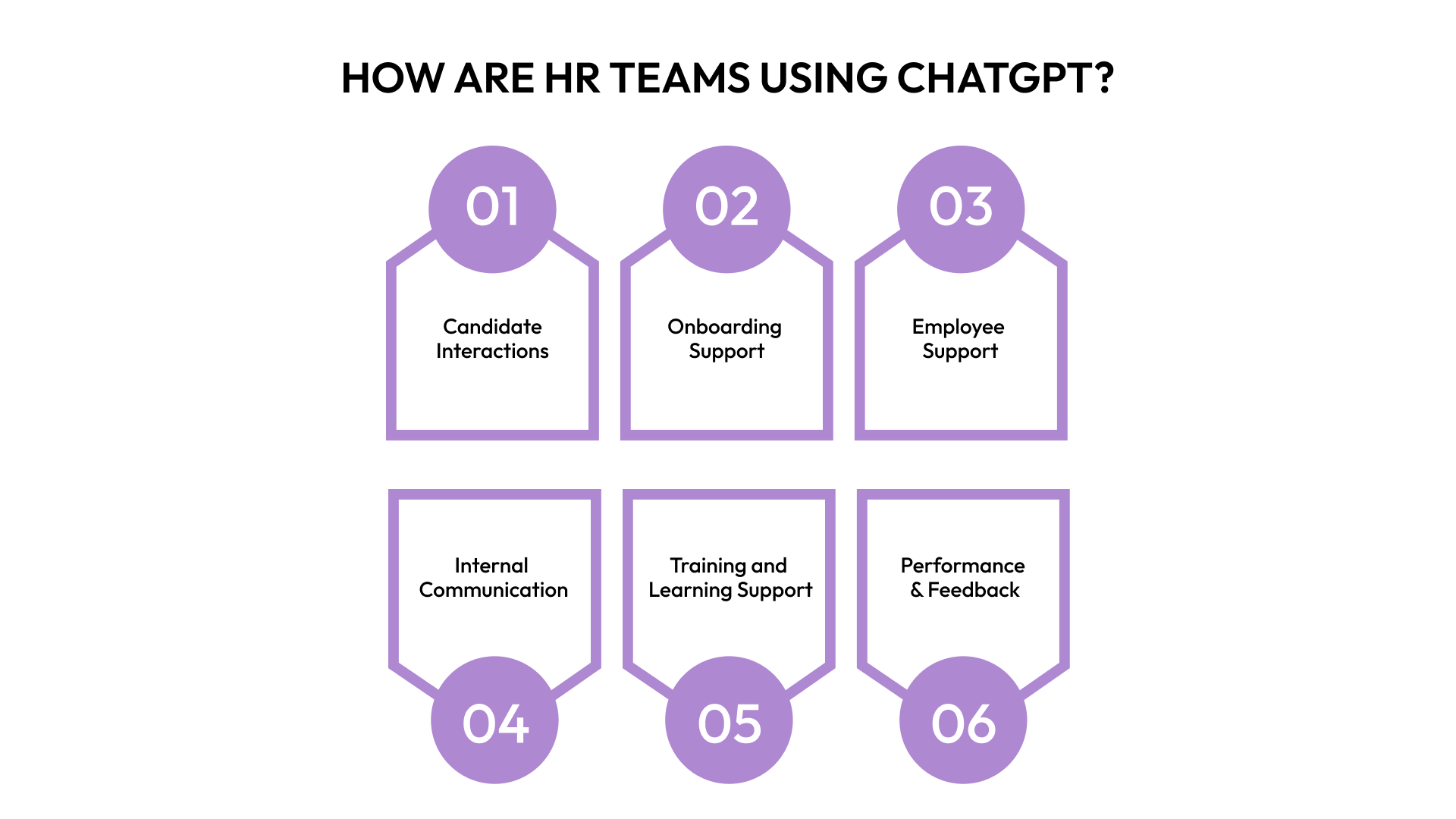
ChatGPT, developed by OpenAI, is changing the way HR teams work. It makes everyday processes smoother, communication clearer, and the overall employee experience better.
Using ChatGPT can significantly reduce admin work, enable faster decision-making, and provide more personalized support to employees. Here’s how many HR teams are putting ChatGPT to work and improving their daily operations:
Automating Candidate Interactions
ChatGPT is helping HR teams simplify recruitment by handling repetitive candidate interactions. From answering FAQs to scheduling interviews, it allows recruiters to focus on more strategic work. HR teams use ChatGPT for:
- Candidate engagement: Responds instantly to common questions about roles, company culture, or compensation, keeping candidates informed and engaged.
- Interview scheduling: Suggests interview times based on both calendars, avoiding back-and-forth emails and reducing delays.
- Pre-screening: Conducts initial screening conversations using predefined criteria to help shortlist qualified applicants.
Automating these early steps speeds up hiring, improves candidate experience, and allows HR teams to focus on top talent.
Onboarding Support and FAQs
Onboarding can feel overwhelming for new hires and take up a lot of HR’s time. ChatGPT makes it easier by providing instant answers and guiding employees through the process. It helps in getting:
- Quick support: Answers questions about policies, benefits, and tools; no need to wait for email responses.
- Paperwork assistance: Helps new hires complete forms accurately and on time.
- Personalized onboarding: Sends tailored welcome messages and reminders to keep new employees informed and on track.
ChatGPT improves the onboarding experience and reduces the manual effort required from HR.
Employee Support and HR Queries
As an AI assistant, ChatGPT handles common HR questions around the clock, improving access to information and reducing repetitive tasks for the HR team. It helps in getting:
- Self-service support: Employees can ask about leave, payroll, or policies and get immediate, accurate answers.
- 24/7 availability: Supports global or remote teams by being accessible anytime.
- Integrated responses: When linked to internal systems, it offers personalized, up-to-date information.
ChatGPT enhances employee satisfaction and frees HR teams to focus on higher-impact work.
Internal Communication and Announcements
ChatGPT helps HR simplify internal communication by delivering updates, reminders, and announcements at scale and with a personal touch. It helps in getting:
- Automated updates: Send reminders about training, deadlines, or policy changes with minimal effort.
- Targeted messages: Delivers personalized notes for things like performance reviews or benefits enrollment.
- Surveys and feedback: Distributes engagement surveys and collects responses for quick analysis.
HR can ensure consistent, timely communication while staying responsive to employee needs.
Training and Learning Support
ChatGPT supports continuous learning by answering questions, recommending courses, and reinforcing key takeaways. It helps with:
- Real-time help: Assists employees during training with quick answers and clarifications.
- Personalized learning paths: Suggest courses based on skills, roles, or goals.
- Post-training reinforcement: Follows up with summaries and additional resources to support retention.
ChatGPT makes learning more accessible and engaging, without adding to HR’s workload.
Performance and Feedback Collection
ChatGPT simplifies how feedback is gathered and used, helping HR teams stay connected to employee sentiment and drive improvements. It helps in:
- Continuous check-ins: Collects feedback after projects or milestones for ongoing insights.
- Sentiment analysis: Identifies patterns in responses to highlight areas of concern or improvement.
- Review follow-ups: Gathers input on performance review experiences to refine processes.
Regular feedback helps build a culture of transparency and enables HR to act on what matters most to employees.
For HR teams looking to take AI-powered efficiency even further, CandorIQ offers an all-in-one platform to simplify recruitment, performance management, payroll, and employee engagement.
Seeing how HR teams use ChatGPT in real situations makes it easier to understand how you can start implementing AI in your own HR processes effectively.
You Might Also Like: AI-Powered HR Chatbots for Enhanced Processes and Engagement
How to Get Started with AI in HR?
Bringing AI into HR can be a game-changer. But for HR leaders, CPOs, and People Ops teams in mid-sized to growing companies, the idea of implementing AI can feel overwhelming at first.
The good news is that you don’t have to do it all at once. The best approach is to start small. Focus on the basics, learn what works, and then gradually build a strategy that fits your team’s goals and culture.
Below is a step-by-step approach to help you get started with AI in HR:
1. Identify Key HR Challenges and Opportunities for AI Integration
Before going deep into AI implementation, it’s essential to assess your current HR processes and identify where AI can provide the most value. Are you struggling with manual recruitment processes, time-consuming payroll management, or employee engagement?
Knowing the pain points in your HR operations will determine where AI can make the most significant impact. For that:
- Review current HR workflows, from recruitment and onboarding to payroll and employee performance management.
- Identify areas that are time-consuming, prone to errors, or where personalization could improve the employee experience.
- Set clear objectives for what you hope to achieve by implementing AI (e.g., reducing hiring time, improving employee retention, enhancing training programs).
2. Select the Right AI Tools for Your HR Needs
There are many different types of AI-powered HR tools, and choosing the right ones is crucial for achieving your goals. Depending on your objectives, you might consider tools for recruitment, performance management, payroll, employee engagement, or learning and development. For that:
- Research and assess the AI tools available in the market, focusing on those that align with your specific HR needs (e.g., AI for recruitment, AI chatbots for employee support, AI for performance tracking).
- Look for integrations with existing HR systems like HRMS, payroll software, or ATS to ensure seamless workflow.
- Consider factors like scalability, customization options, and user experience to ensure the tool will fit your organizational needs.
3. Start with a Pilot Program
When implementing AI in HR, it’s wise to start with a pilot program in one or two areas of HR. Testing a small-scale implementation helps you identify potential issues, adjust strategies, and gain employee feedback before a full-scale rollout. For that:
- Choose a specific HR function (e.g., recruitment, onboarding, or employee feedback collection) to implement AI first.
- Set measurable goals for the pilot (e.g., reduce time-to-hire, increase candidate quality, enhance training effectiveness).
- Collect feedback from both HR teams and employees on the effectiveness of the AI tool during the pilot phase.
4. Provide Training and Resources for HR Teams
Successful AI implementation depends on how well HR teams understand and use the new tools. Ensuring that your HR staff is properly trained on the system’s functionality, features, and benefits will maximize the effectiveness of AI in HR. For that:
- Offer training sessions for HR staff on how to use the AI-powered tools and integrate them into daily workflows.
- Provide resources like guides, tutorials, and FAQs to help HR teams troubleshoot issues on their own.
- Encourage feedback from HR professionals to refine the use of the system and identify areas where additional training may be needed.
5. Monitor Performance and Adjust Strategies
Once AI tools are implemented, collect feedback, measure outcomes, and adjust the AI strategy as needed to ensure the system is delivering the expected results. For that:
- Use KPIs and performance metrics (e.g., recruitment speed, employee satisfaction, training completion rates) to assess the success of AI tools.
- Schedule regular check-ins with HR teams and employees to gather feedback and spot improvement areas.
- Make adjustments to the AI system as needed, such as fine-tuning algorithms or expanding its capabilities to other areas of HR.
6. Focus on Ethical AI Use and Compliance
As AI becomes more integrated into HR processes, ensure that it is used ethically and in compliance with data protection regulations such as CCPA. This includes ensuring fairness in recruitment, eliminating bias, and maintaining transparency. For that:
- Review AI algorithms to ensure they are free from bias, especially in recruitment and performance evaluations.
- Implement data privacy measures to protect employee and candidate information.
- Stay updated on regulations regarding AI in HR to ensure compliance with evolving laws.
Once you know how to get started with AI in HR, following some practical tips can help ensure your rollout is smooth and well-received by your team.
Smart Tips for a Smooth AI Rollout in HR
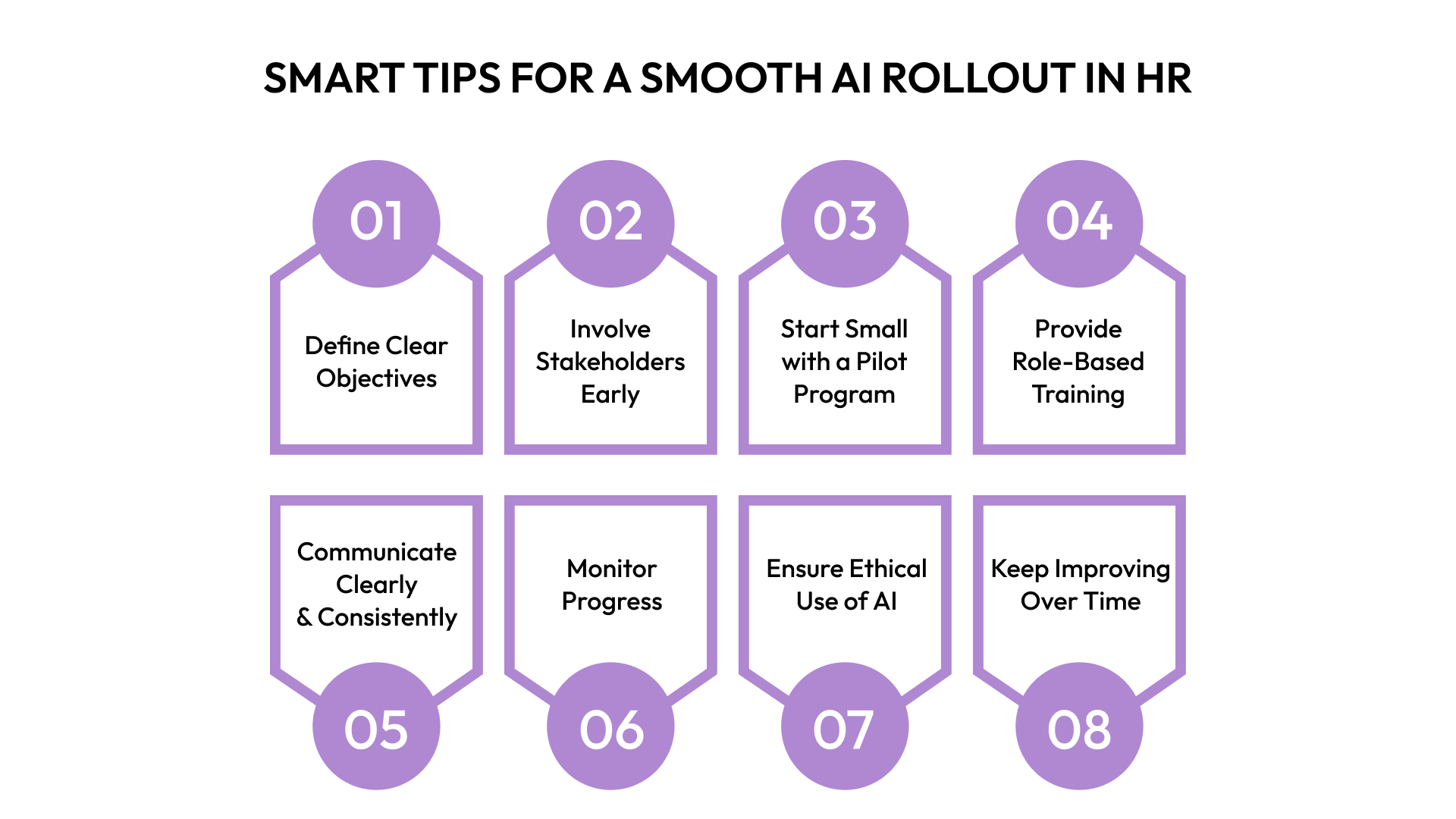
Implementing AI in HR can significantly boost efficiency, support better decision-making, and enhance employee engagement. But to get real value from AI, roll it out thoughtfully.
A smooth transition depends not just on the technology itself, but on how well it’s planned, introduced, and adopted by your team. Below are some practical tips to help ensure a successful and smooth AI rollout in your HR function:
Define Clear Objectives and Set Expectations
Before introducing AI in HR, it's essential to know what you're aiming for. Your goals should be clearly defined and aligned with your overall HR strategy.
Set measurable goals that tie directly to business needs, like reducing time-to-hire, improving retention, or increasing training completion rates. Use relevant metrics to track progress from the start.
Involve Stakeholders Early
Successful AI adoption depends on early buy-in from the HR teams, department heads, IT, and even employees. Involving stakeholders from the beginning helps uncover needs, build trust, and avoid roadblocks later.
Host early discussions to understand what each group expects from AI. Get IT involved early to ensure compatibility with your existing systems.
Start Small with a Pilot Program
Jumping into full implementation can be risky. A pilot program offers you a chance to test the waters, learn what works, and iron out any issues before expanding. Pick one high-impact area, like recruitment or onboarding, and run a pilot with a small group. Gather input from users to refine the experience.
Provide Role-Based Training
AI tools only deliver value when people know how to use them. Tailor training to different user groups so everyone understands how the tools support their work. Offer targeted training sessions and back them up with on-demand resources like video guides, FAQs, or live Q&A sessions.
Communicate Clearly and Consistently
Good communication makes all the difference during tech rollouts. Be open about what the AI system does, why it’s being introduced, and how it will impact daily work.
Use internal channels, like emails, town halls, and intranet updates, to explain the purpose and benefits. Emphasize how it helps employees, not replaces them.
Monitor Progress and Gather Feedback
Once the system is live, keep a close eye on how it’s performing. Track usage, measure results, and collect user feedback to fine-tune the experience. Monitor key metrics like time saved, employee satisfaction, and process improvements. Use short surveys or feedback forms to hear directly from users.
Ensure Ethical Use of AI
AI can be powerful, but it must be used responsibly. Especially in areas like hiring or performance evaluations, where bias can have real consequences, it’s important to use AI fairly and transparently.
Audit your AI tools regularly for bias and accuracy. Ensure AI supports, rather than replaces, human decision-making in sensitive areas.
Keep Improving Over Time
AI implementation isn’t a one-and-done project. As your organization evolves, your AI tools should grow with it. Update the system regularly, explore new features, and continually seek ways to enhance HR processes. Invite feedback and innovation from your HR team.
Even with a smooth rollout, AI implementation can come with challenges. Knowing the common issues and how to address them helps keep your HR systems running effectively.
Common AI Challenges in HR & How to Fix Them
Implementing AI in HR can offer significant benefits, but it also comes with challenges that need careful attention. Addressing them proactively can make the gap between a successful rollout and a stalled implementation.
Below are some common challenges HR teams face with AI, along with practical solutions to overcome them.
Understanding the challenges of AI in HR gives a solid foundation for looking ahead at the trends that will decide the future of AI in human resources.

Also Read: HR Analytics Insights: Understanding Data-Driven Workforce Strategies
What’s Next for AI in HR?
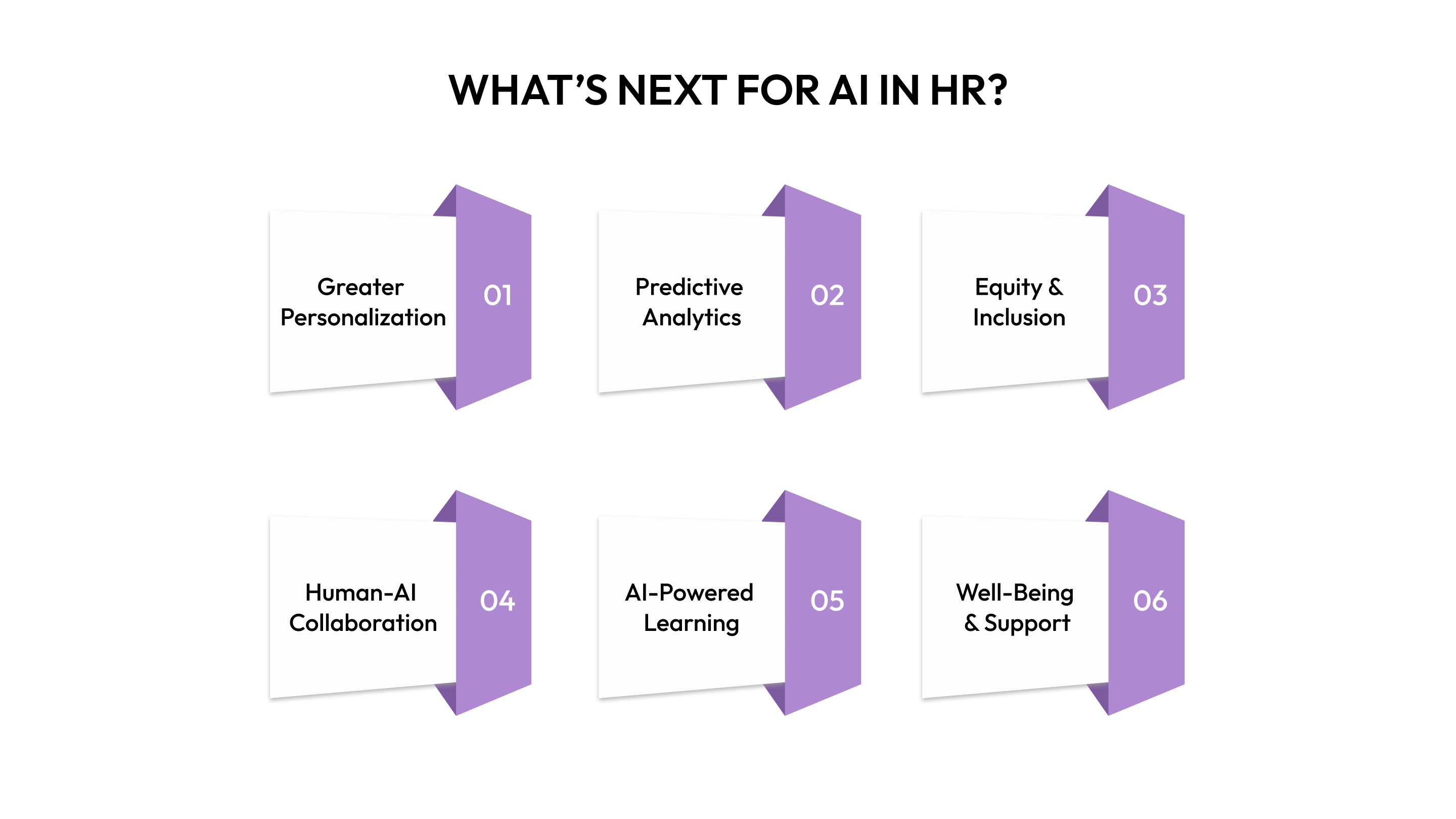
The future of AI in HR promises ongoing transformation as technology advances and organizations look for smarter, data-driven ways to manage their workforce. Keeping an eye on emerging AI trends is key to staying ahead, improving employee experiences, and making more informed HR decisions.
Here’s a look at what’s next for AI in HR:
Greater Personalization in Employee Experiences
AI is becoming increasingly capable of delivering highly personalized employee experiences. By analyzing preferences, behaviors, and performance data, AI can tailor learning opportunities, career paths, and well-being programs to each individual’s needs.
Key future trends include:
- AI-driven platforms will create personalized development plans and learning paths based on skills, career goals, and work habits.
- Employee engagement tools will provide customized feedback and support, helping teams foster motivation and inclusion.
- Well-being programs will offer AI-driven recommendations for mental health and work-life balance.
Advanced Predictive Analytics for Workforce Planning
AI’s predictive capabilities are set to revolutionize workforce planning. By analyzing historical trends, employee data, and external factors, AI helps HR teams anticipate workforce needs more accurately.
Key future trends include:
- Predictive models will forecast turnover rates, allowing proactive retention strategies.
- Talent gaps will be identified earlier, supporting targeted recruitment and upskilling initiatives.
- Workforce optimization will align staffing levels with business goals, enhancing efficiency and reducing costs.
AI in Diversity, Equity, and Inclusion (DEI)
AI can play a crucial role in advancing DEI by analyzing hiring, promotion, and performance data to identify biases and improve fairness across HR processes.
Key future trends include:
- AI tools will assess recruitment and promotion patterns to ensure equitable opportunities.
- Sentiment analysis will track employee feedback to evaluate DEI initiatives and highlight areas for improvement.
- Bias detection algorithms will support inclusive hiring and career development.
Human-AI Collaboration in HR Decision-Making
AI is increasingly acting as a collaborator rather than a replacement, supporting HR professionals with data-driven insights while preserving human judgment and empathy.
Key future trends include:
- AI will provide real-time recommendations on recruitment, performance reviews, and employee development.
- Data-heavy tasks like resume screening or performance analysis will be handled by AI, freeing HR teams for strategic and relational work.
- Human oversight will ensure AI recommendations are applied in context and with fairness.
AI-Powered Learning and Development
AI is set to transform learning and development (L&D) by offering adaptive, personalized learning experiences and real-time progress tracking. Key future trends include:
- AI-based platforms will recommend training paths tailored to employees’ roles, skills, and career goals.
- Skill gap analysis will help HR provide targeted training and growth opportunities.
- Employees can access on-demand content, track progress, and receive instant feedback.
AI in Employee Well-Being and Support
AI will continue to enhance employee well-being by providing personalized, data-driven programs and early detection of potential issues. Key future trends include:
- Well-being platforms will offer personalized mental health support, work-life balance tips, and stress management resources.
- AI will analyze behavior and engagement to detect early signs of burnout or dissatisfaction.
- Virtual wellness assistants will provide 24/7 support, offering guidance on nutrition, exercise, and stress reduction.
Wrapping Up
The impact of AI in HR is undeniable. It is transforming how teams handle recruitment, performance, engagement, and more. As AI evolves, it brings both exciting opportunities and new challenges for HR professionals.
By understanding how AI is used today and keeping an eye on emerging trends, HR teams can leverage it effectively, whether that means improving employee experiences or making better talent decisions.
CandorIQ helps HR teams stay ahead with AI-powered solutions for headcount planning, compensation benchmarking, and performance management. Ready to bring AI into your HR strategy?
Book a demo with CandorIQ and discover how our platform can help optimize your HR processes and drive success across your organization.
FAQs
Q1. Can AI enhance employee performance management?
A1. Absolutely. AI helps HR teams monitor performance using real-time data and predictive analytics. It can provide actionable insights, suggest personalized development plans, and even predict future performance trends. This makes it easier to give employees timely, meaningful feedback.
Q2. Can AI automate payroll processing in HR?
A2. Yes. AI can handle payroll tasks like calculating salaries, managing tax deductions, and administering benefits. This reduces errors, ensures employees are paid on time, and allows HR teams to focus on strategic initiatives like employee growth and development.
Q3. How does AI improve diversity and inclusion in HR?
A3. AI can analyze hiring and promotion data to spot and reduce unconscious biases. By supporting objective, data-driven decisions, AI helps HR teams build more diverse, fair, and inclusive workplaces.
Q4. Can AI completely replace human roles in HR?
A4. No. While AI can automate tasks and provide valuable insights, it cannot replace human judgment or the empathy needed for sensitive HR matters. AI is a tool to support HR, not replace the human touch in areas like employee relations, conflict resolution, and mentoring.


