Advantages of Pay Grade Systems in Employee Compensation
Discover the advantages of using a pay grade system in planning employee compensation to ensure fairness, consistency, and transparency in your organization.
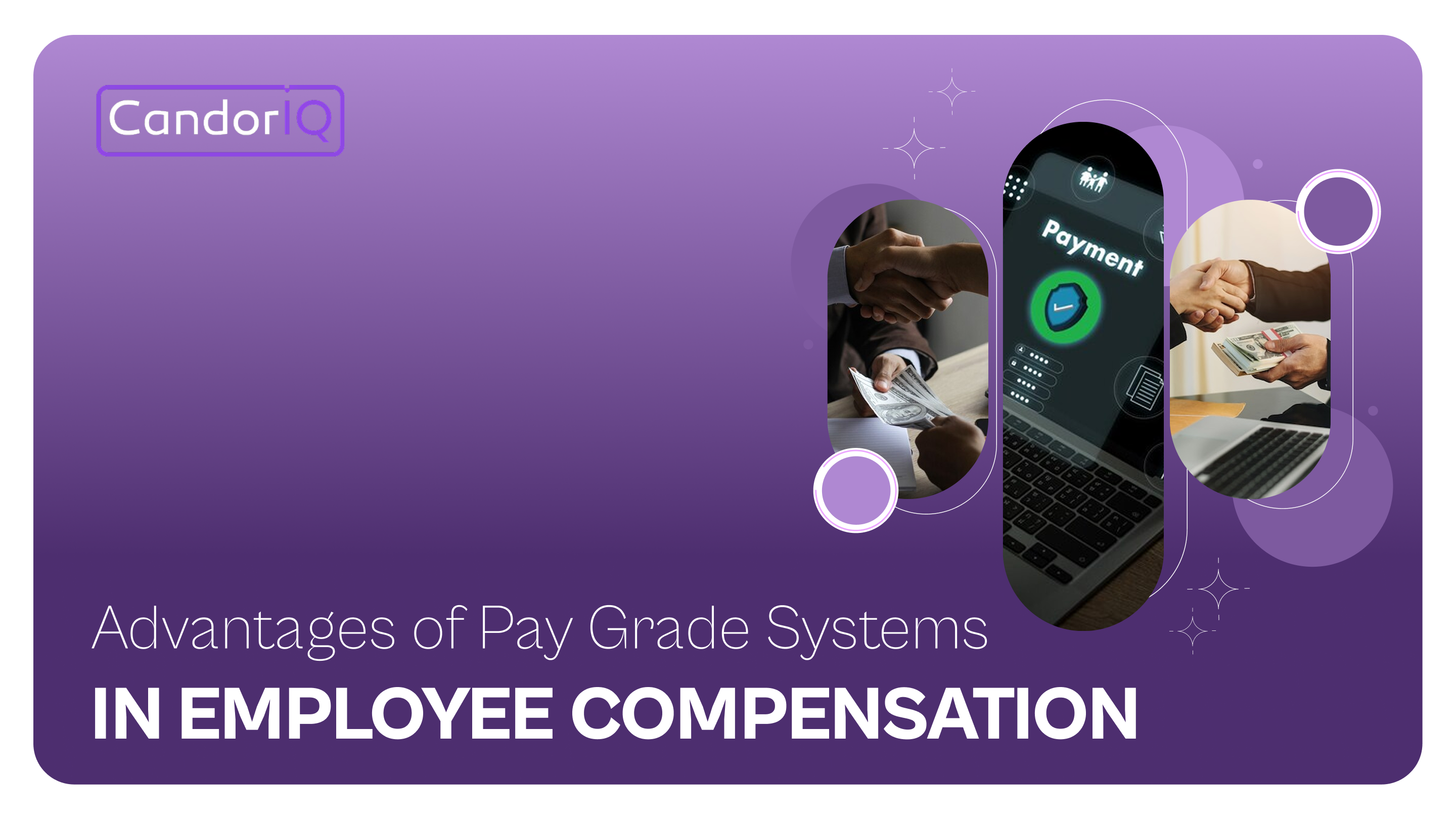
Your Series B just closed. You're hiring 15 people a month. Three offers went out last week, same role, three different salaries. Your CFO wants to know how your next 50 hires impact the runway. You have no answer.
According to a 2024 Payscale survey, 37% of U.S. companies lack formal compensation structures, leading to pay disparities that cost them top talent. Most scaling companies hit this breaking point between 50 and 150 employees, when ad-hoc offers create equity issues and budget chaos.
This guide is built for your reality: lean teams, distributed workforces, and tight timelines. You'll learn when to implement pay grade systems, how to build one, and how to connect compensation directly to financial planning.
At a glance
- Pay grades = salary structure on autopilot. Instead of negotiating every offer from scratch, you create 5-7 levels with preset salary ranges that guide hiring, raises, and promotions.
- The breaking point hits between 50-150 employees. That's when ad-hoc compensation creates equity issues, budget unpredictability, and talent loss. 37% of U.S. companies still operate without formal structures, don't be one of them.
- You can build one in 6 weeks. Define your philosophy, audit current salaries, structure 5-7 grades, set ranges using market data, place employees, and roll out. No consultants required.
- Distributed teams need different rules. Geographic tiers, relocation policies, and location-based adjustments make or break remote compensation. Keep it simple: 3 tiers max, transparent criteria, and automated management.
- The ROI is immediate: Faster hiring, accurate forecasting, reduced turnover, guaranteed pay equity, and employees who actually understand their earning potential.
What Are Pay Grades?
A pay grade system is a structured framework that organizes jobs into hierarchical levels, each with defined salary ranges. Instead of determining compensation case-by-case, pay grades create consistent bands that guide every hiring and promotion decision.
Core components include:
- Grades/Levels: 5-7 tiers work best for growth-stage companies (vs. 10-15 for large enterprises).
- Salary bands: Each grade has a minimum, midpoint, and maximum salary range.
- Progression paths: Clear criteria defining advancement from one level to the next.
- Job classifications: Framework determining which roles belong in each grade.
Now that you know what pay grades are, here's the question: why should you care? Let's break down the practical impact on your day-to-day operations.
10 Reasons Why Pay Grade Systems Matter in Employee Compensation
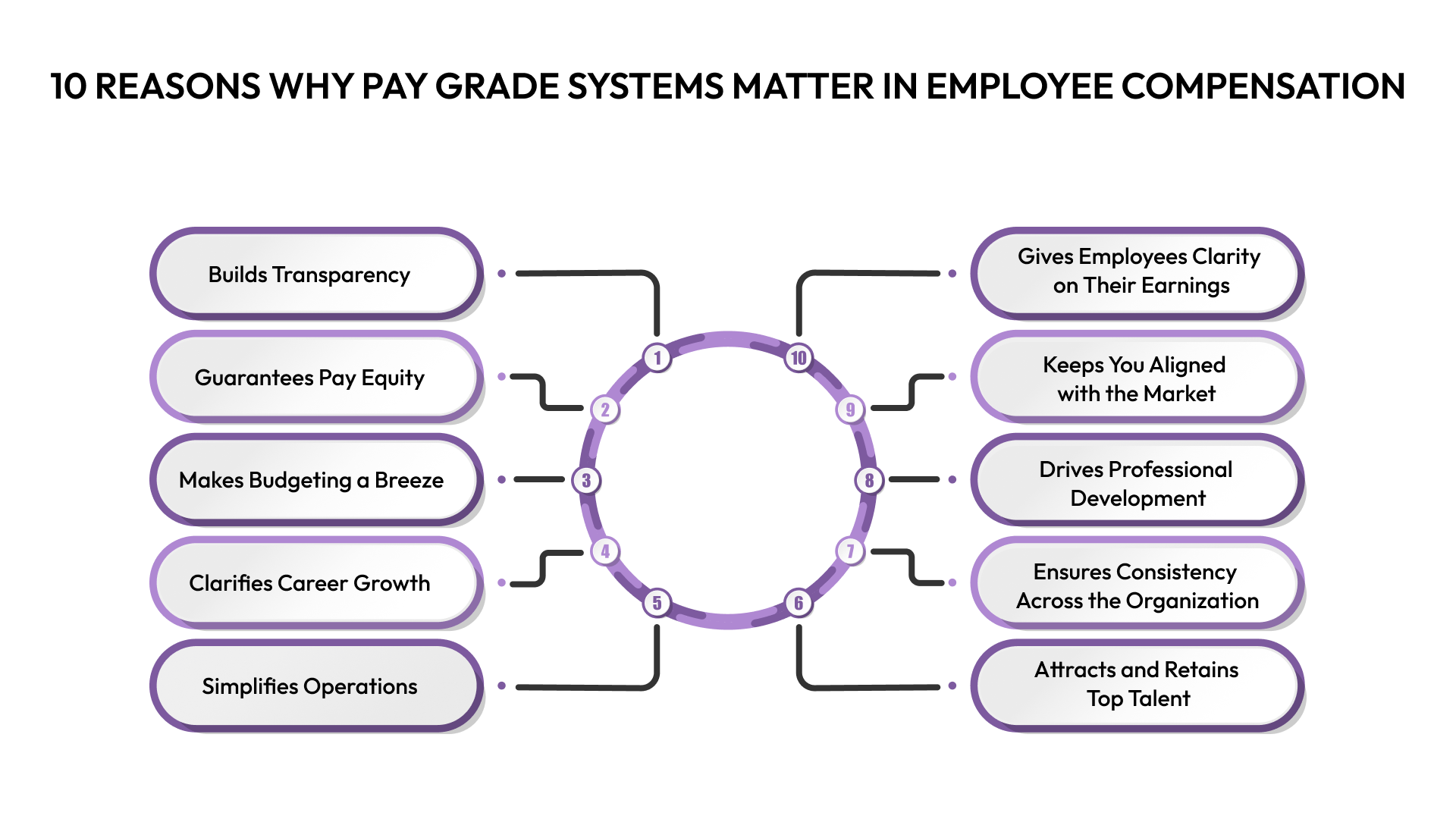
Pay grades turn compensation from a series of isolated decisions into a strategic, scalable system. Without a clear structure, salary decisions can become inconsistent, leading to frustration, pay inequities, and budgetary headaches.
Here's why pay grade systems are essential:
1. Builds Transparency
Pay grades remove the guesswork from salary decisions. Employees know exactly where they stand in their salary band and what it takes to level up. This transparency fosters trust, eliminating any suspicions about favoritism or location-based inequities, especially in distributed teams.
2. Guarantees Pay Equity
Without pay grades, biases can sneak into salary decisions, often to the disadvantage of women and minorities. Pay grades level the playing field by applying fixed salary ranges to everyone, eliminating the "negotiation penalty." Plus, when it’s time for a pay equity audit, your grade-based system provides solid documentation that shows consistent, fair compensation practices.
3. Makes Budgeting a Breeze
CFOs need predictability to forecast costs and plan for the future. Pay grades make that possible. By mapping hires to specific grade levels, you can forecast expenses with accuracy, ensuring you’re not caught off guard. This makes financial planning smoother and hiring decisions more strategic.
4. Clarifies Career Growth
Ambitious employees want to know, "What’s next for me?" Pay grades offer a clear career ladder, showing exactly what’s needed to advance. From gaining new skills to taking on more responsibility, employees can chart their path to the next grade. This clarity motivates high performers and helps managers have meaningful career conversations.
5. Simplifies Operations
Without pay grades, every raise, offer, and promotion needs to be negotiated and approved on a case-by-case basis. Pay grades streamline this by providing a clear framework for every role. This cuts down on administrative headaches, speeds up decisions, and empowers your team to move faster, without getting bogged down in approval chains.
6. Attracts and Retains Top Talent
It’s not just about the salary, it’s about fairness and opportunity. Pay grades send a message that your company values transparency and offers a roadmap for growth. During interviews, you can confidently discuss salary ranges and future earning potential. For existing employees, pay grades keep them from feeling underpaid compared to new hires, reducing turnover and boosting loyalty.
7. Ensures Consistency Across the Organization
As your company grows and adds new locations, departments, and teams, maintaining pay consistency can become a challenge. Pay grades make sure that roles with similar responsibilities are paid similarly, regardless of location or function. This consistency keeps things fair and prevents discrepancies that can create tension between teams.
8. Drives Professional Development
When employees understand exactly what’s needed to move up, they’re more likely to focus on the right development goals. Pay grades come with skill matrices and clear expectations, providing a roadmap for growth. This means employees can take charge of their career development, leading to more targeted skill-building and less frustration over unclear advancement paths.
9. Keeps You Aligned with the Market
Pay grades keep your compensation competitive by linking salary ranges to external market data. Regular benchmarking ensures your pay isn’t falling behind industry standards. This keeps your company attractive to top talent and helps avoid the "we can’t hire anyone at these rates" crisis that happens when compensation isn’t updated regularly.
10. Gives Employees Clarity on Their Earnings
Employees want to know where they’re going, financially. Pay grades provide clarity by showing not only their current salary but also their potential earnings within their current role and the next level. This transparency helps employees plan for the future, whether it's buying a house, starting a family, or making a big career move.
Convinced you need a pay grade system?. Now let's get practical. You don't need six months and a consulting firm to make this happen. Here's your six-week blueprint to go from zero to fully operational.

Also Read: The Ultimate Guide to Payroll Forecasting for HR and Finance Teams
How to Build Your Pay Grade System in 6 Weeks
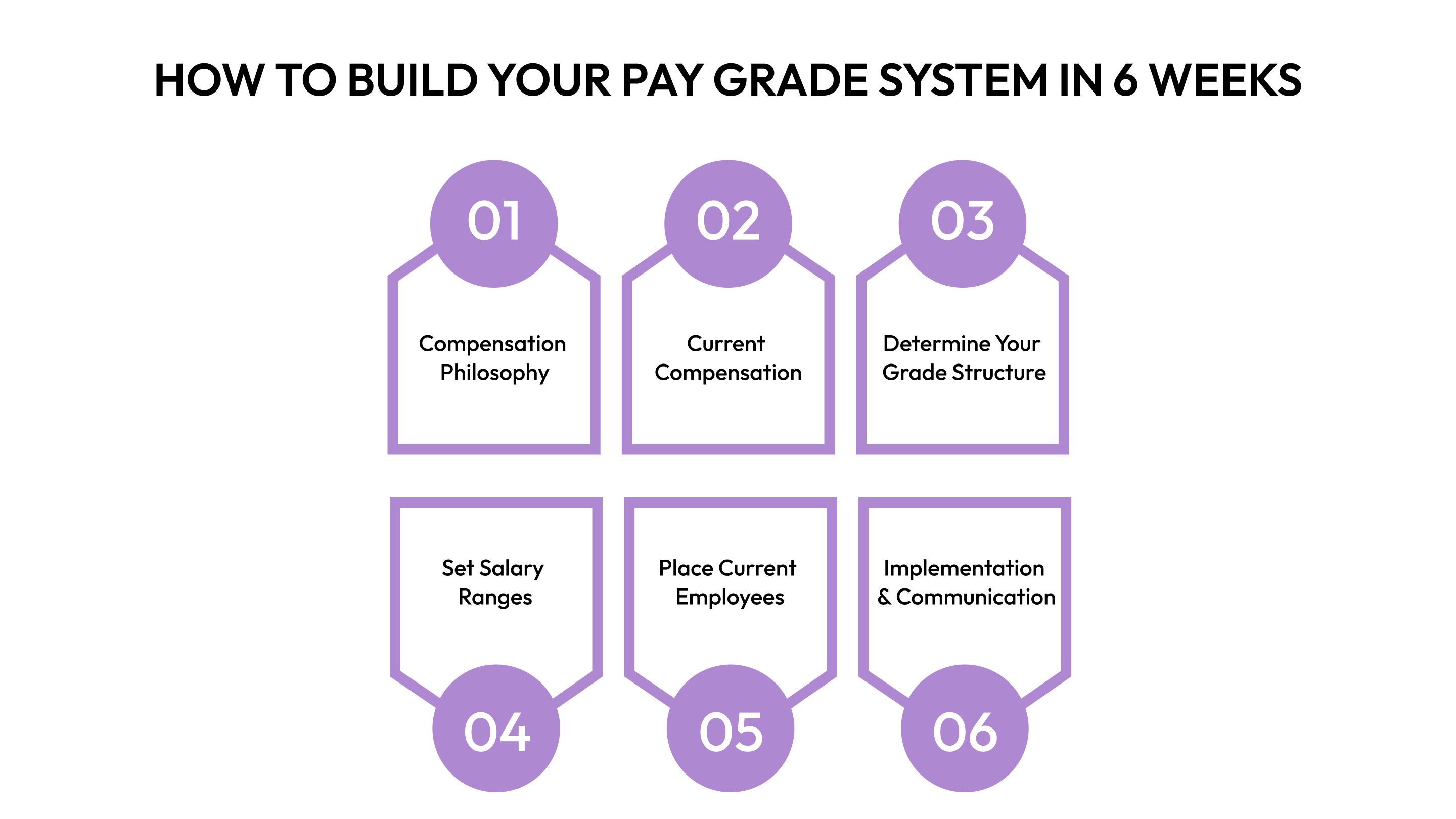
Creating a structured pay grade system doesn't need to be overwhelming. Here's how you can set up a pay grade system in just six weeks, ensuring it fits your company's needs and scales with growth.
Week 1-2: Define Philosophy and Audit Current State
Step 1: Set Your Compensation Philosophy
Start by defining your compensation philosophy. This framework will guide every decision you make about salaries, bonuses, and equity. Consider these key decisions:
- Market positioning: Do you want to pay at the 50th, 60th, or 75th percentile of market rates?
- Geographic approach: Will your compensation vary based on location or remain the same across regions?
- Total rewards mix: How will you balance base salary, equity, and benefits?
Template: Create a one-page document outlining your philosophy. Example: "We pay the 60th percentile for base salaries nationally, offer above-market equity, and apply 3-tier geographic adjustments for remote teams."
Step 2: Audit Your Current Compensation
Collect data on your current compensation practices. This includes:
- Salaries by role, recent offers, and geographic distribution
- Performance ratings and tenure of current employees
- Identify any clustering, outliers, or pay compression issues
Template: Use a compensation audit spreadsheet to gather and analyze data. From this audit, calculate your current market positioning and identify areas for improvement.
Week 3-4: Structure Your Grades and Set Ranges
Step 3: Determine Your Grade Structure (5-7 Grades)
For scalability, aim for 5-7 pay grades. Here’s a suggested structure:
- Grade 1: Entry-level (0-2 years)
- Grade 2: Professional (2-4 years)
- Grade 3: Senior Professional (4-7 years)
- Grade 4: Lead/Principal (7-10 years, possible management)
- Grade 5: Director (10+ years, strategic scope)
- Grade 6-7: VP/Executive levels
Why 5-7 grades work: Simplicity is key. Too many grades can overcomplicate the system.
Step 4: Set Salary Ranges
Use market data to set salary ranges. You can use both free sources (Glassdoor, Levels, Payscale) and paid platforms (CandorIQ). Here’s how to build your ranges:
- Set a range spread of 30-50% for individual contributor roles
- Midpoint: Align with the market average
- Ensure 15-20% increases between grade midpoints
For distributed teams, consider geographic adjustments:
- Tier 1 (SF, NYC): 100% of the range
- Tier 2 (Austin, Denver): 85-90%
- Tier 3 (other locations): 75-80%
Tool: Use a salary range builder template to easily calculate and visualize your ranges.
Week 5-6: Place Employees and Roll Out
Step 5: Place Current Employees
Evaluate existing employees and place them into your newly defined grades. Consider role responsibilities, experience, and performance. Handle outliers:
- Red circle employees (above range max): Freeze salary increases until the market adjusts
- Green circle employees (below range): Prioritize for pay adjustment
Step 6: Implementation and Communication
Rollout happens in phases:
- Week 5: Align leadership and train managers on the new system.
- Week 6: Communicate the changes to employees and integrate the system into your processes.
What to communicate:
- All-hands meeting: Explain the system’s rationale and how it works.
- Individual conversations: Share personal grade placements with employees.
- Written materials: Provide FAQs and career progression paths.
Manager Training Essentials:
- Teach managers how the system works.
- Discuss how to communicate grades to teams.
- Explain how to make hiring decisions within pay ranges.
Template: Use communication email templates and manager toolkits to ensure the message is clear and consistent.
By the end of these six weeks, you'll have a well-defined pay grade system in place. Not only will this improve compensation transparency, but it will also streamline salary planning and help your company scale efficiently.
Now you've built the foundation. But if you're managing a distributed team, you're facing a whole different set of challenges. Geographic pay differences, relocation requests, and market variations, these complexities can derail even the best-designed system.
Also Read: Understanding Pay Differential: What is Pay/Diff, The 4 Common Types, and How It Works
7 Tips to Make Pay Grades Work for Your Distributed Teams
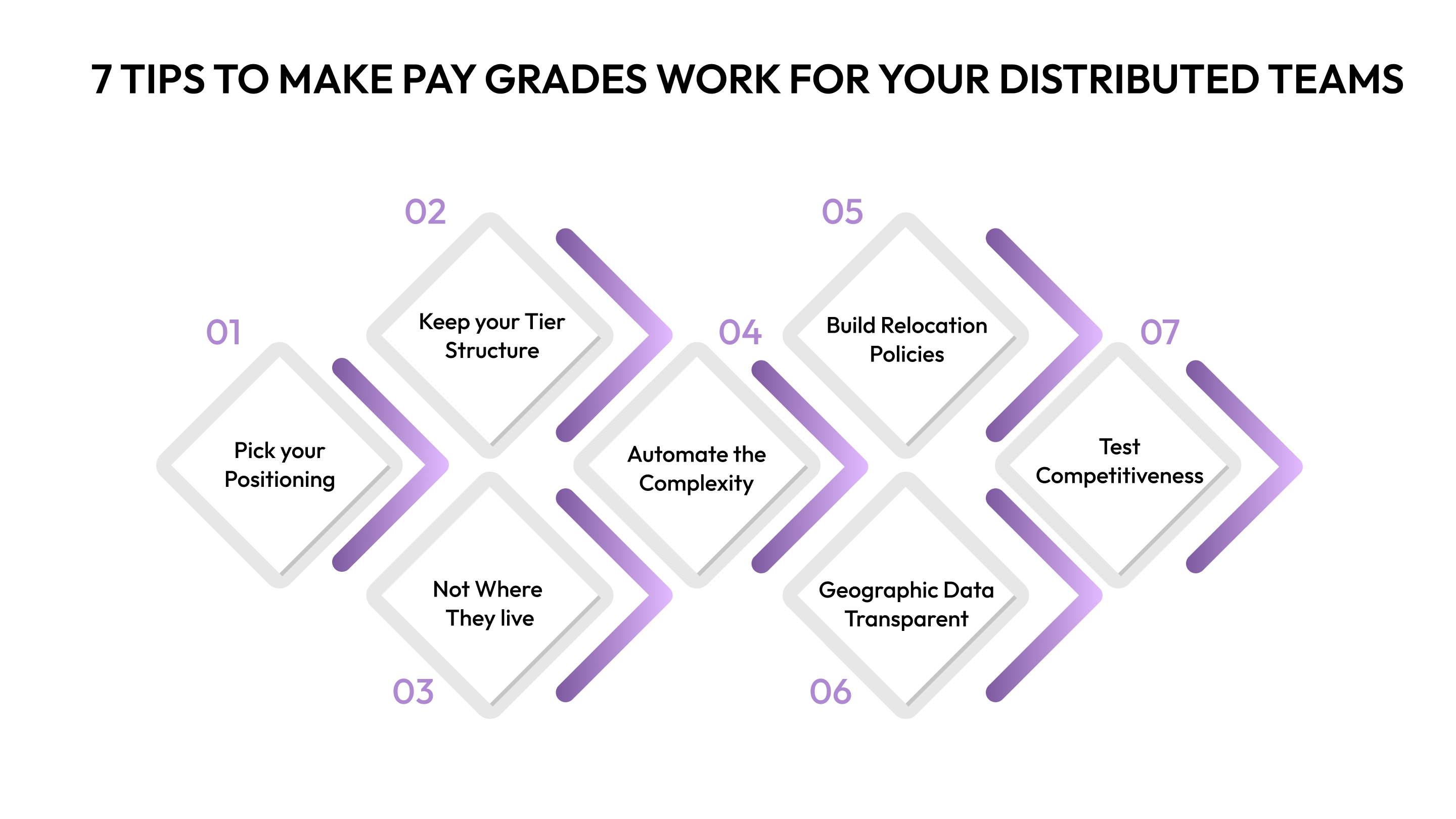
Distributed teams need pay systems that balance fairness, competitiveness, and financial sustainability. You don't need a perfect system on day one. You need a practical framework that acknowledges geographic realities while treating your team equitably.
Here are seven battle-tested strategies that actually work:
- Pick your positioning and stick with it. Will you pay SF salaries everywhere, use location-based tiers, or split the difference with national ranges? Switching approaches mid-year destroys trust. Choose your philosophy, document it, and commit to it for at least 12 months.
- Keep your tier structure simple. Three tiers maximum. More than that, you'll debate whether Portland belongs in Tier 2 or Tier 3 forever. Group high-cost hubs (SF, NYC, Seattle), mid-tier cities (Austin, Denver, Boston), and everywhere else. Done.
- Tie adjustments to where people work, not where they live. Your engineer working remotely from Iowa but supporting SF hours? Pay them for their actual location impact. Someone who moved to Bali? Expect adjustments. Link compensation to market reality, not Zoom backgrounds.
- Automate the complexity before it overwhelms you. Managing geographic tiers and range exceptions across spreadsheets becomes unmanageable fast. Platforms like CandorIQ help distributed teams maintain consistent pay structures without drowning in manual calculations, letting you focus on strategy instead of formulas.
- Build relocation policies before you need them. What happens when your Austin employee moves to NYC? Define your rules now: adjustment timelines, required notice periods, and one-way vs. two-way adjustments. Ambiguity breeds resentment.
- Make your geographic data transparent. Publish which cities fall into which tiers. Let candidates and employees know exactly what to expect. Secret tier assignments feel arbitrary and unfair, because they usually are.
- Test competitiveness in your actual markets. Your Seattle tier might work for backend engineers but fail for designers. Run quarterly spot-checks: Are you winning offers? Losing finalists? Adjust specific roles in specific markets rather than overhauling everything. Precision beats blanket changes.
You now have everything you need: the framework, the timeline, and the tactics for distributed teams. Time to bring it all together.
Also Read: When and Why To Add Geographic Pay to Your Compensation Toolbox
Conclusion
Pay grade systems transform compensation from reactive chaos into strategic advantage. The framework outlined here, from defining your philosophy to rolling out in six weeks, gives you everything needed to build fairness, predictability, and trust into your compensation structure.
The real challenge isn't designing the system; it's maintaining it as you scale. Manual spreadsheets and ad-hoc adjustments break down fast when you're managing distributed teams, geographic tiers, and rapid headcount growth.
CandorIQ helps companies implement and manage these frameworks without the operational burden. See how leading teams automate their compensation planning while maintaining the strategic control you need. Book a demo to explore what's possible for your organization.
Frequently Asked Questions
1. How do pay grades work with performance-based raises?
Pay grades frame performance differentiation, not eliminate it. High performers move through their salary band faster (8-10% raises) while average performers progress more slowly (4-6%). The band provides guardrails; performance determines pace.
2. What happens when someone maxes out their pay grade?
Three options: promote them to the next grade, offer non-monetary rewards (equity, PTO, development budgets), or accept they may leave. Maxing out means they've grown—the problem is keeping them in roles they've outgrown.
3. Can startups with under 50 employees benefit from pay grades?
Yes, but simplify. Use 3-4 grades instead of 7. The goal isn't perfection—it's avoiding compensation debt that becomes expensive to fix at 100+ employees.
4. How often should we review and adjust our pay grade ranges?
Annually at a minimum. Hot markets (like tech) may need updates every 6-9 months. Set a regular cadence during annual planning and stick to it. Reserve ad-hoc adjustments for major market disruptions only.


